Control identification
If you have identified potential controls, add them in the engagement file.
To create a control:
-
Select the Control icon (
 ) from the toolbar and select Control. The New Control dialog displays.
) from the toolbar and select Control. The New Control dialog displays. -
Enter a Title for the control and a Brief Description.
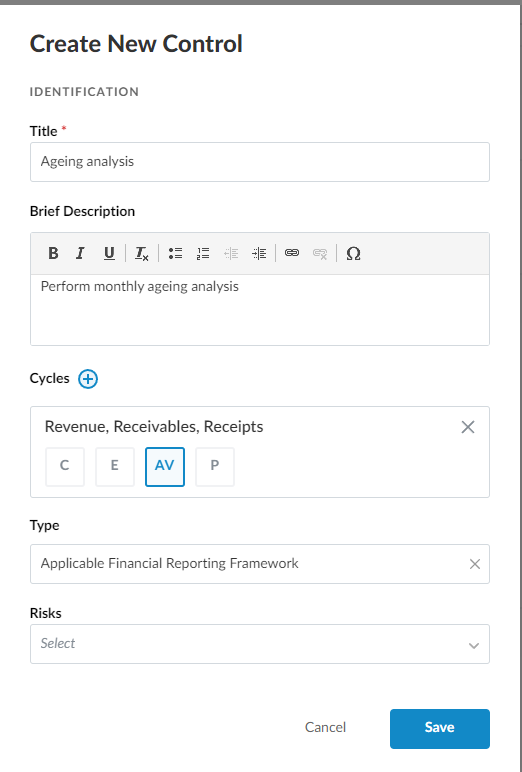
-
Select the applicable Cycle and the relevant assertion.
-
Select the Type of control you have identified.
-
Select Save.
B350 Control report compiles all created controls in one report. You can also use it to add details to each control.
To edit the control report:
-
Select a control to open it.
The control card has 4 main sections that can be used for documentation.
-
Identification.
-
Attributes.
-
Design and implementation.
-
Operating effectiveness evaluation.
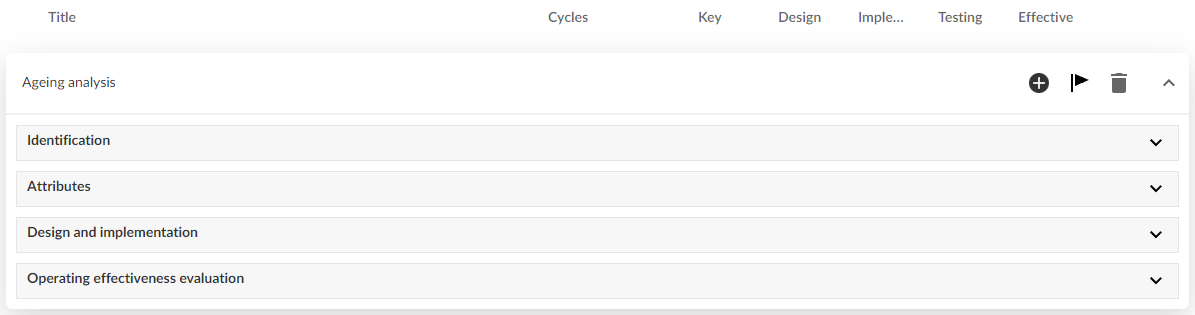
-
-
Open a section to document the control.
Each control can be documented, linked to specific risks or annotated for additional information.
