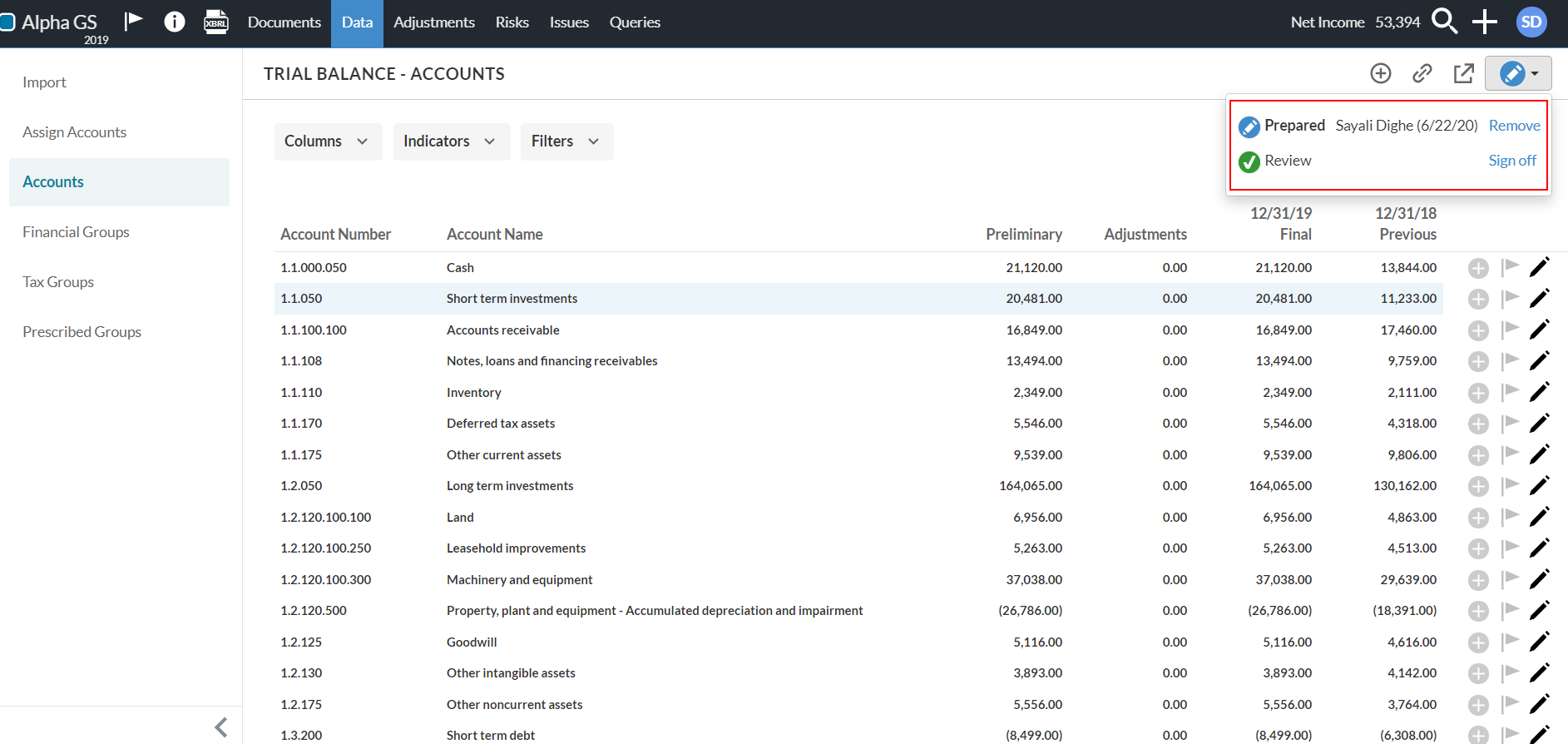Sign off on the trial balance and adjustments
Note: Signoff is only available if it is enabled in your product.
You can sign off on:
- Adjustments on the Adjustments page
- The trial balance at the Accounts tab and groups tabs on the Data page
Note that if you sign off the trial balance, signoff information (signers details and timestamp) is only available in the PDF export of the page. CSV export outputs do not include signoff information.
Select Sign Off to sign off as preparer or reviewer.
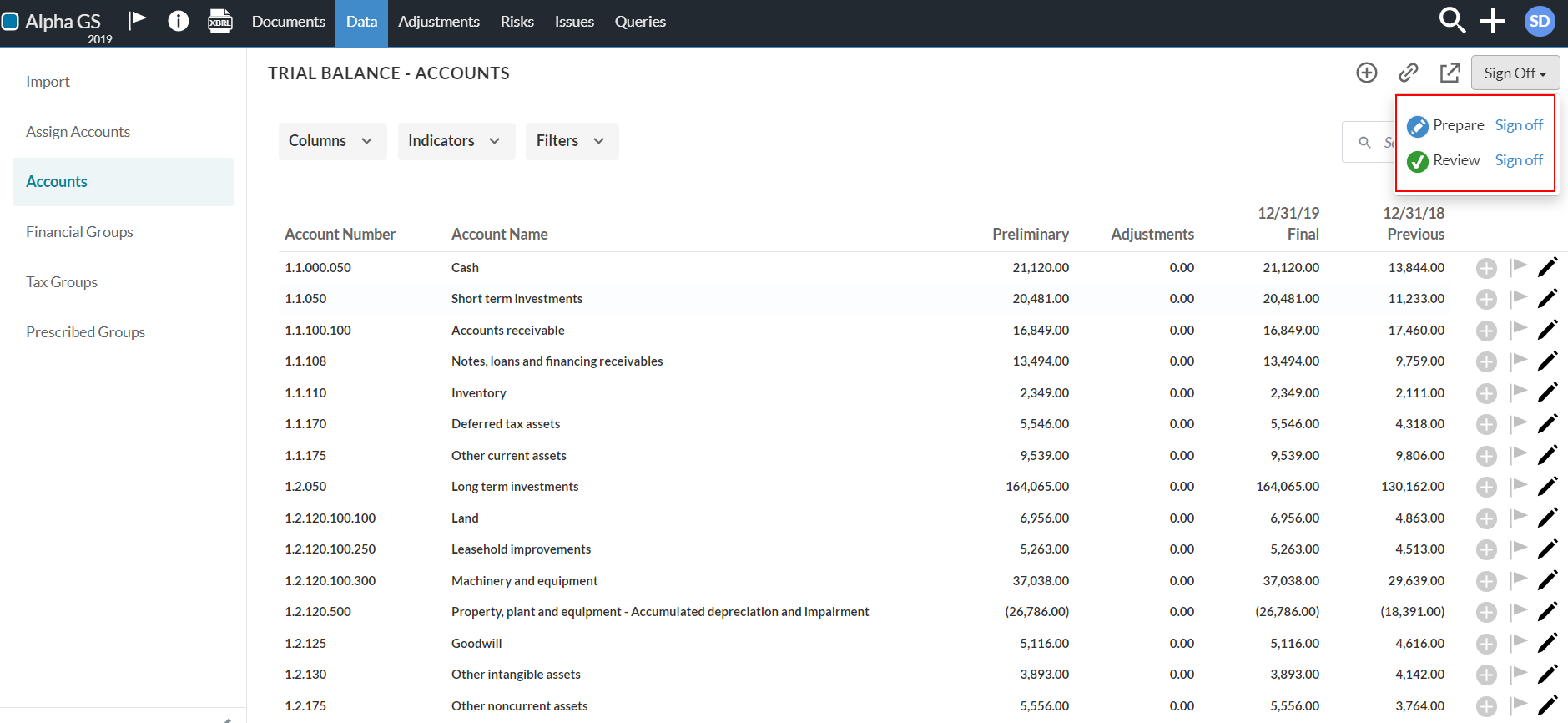
To remove a sign-off, select Remove.