Reopen the PBC Request
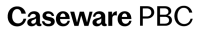
Content in this topic requires Caseware PBC.
If you need more information or you want the clients to correct some responses, you can reopen the query.
To reopen a query:
-
Go to the Documents page.
-
Select the query from the document list.
-
Select REOPEN at the top of the page.
Once you reopen the query, the contacts can open the document and address your comments and concerns.
Note that if you've accepted one or more response, the corresponding query questions do not display for contacts. For example:
-
Let's assume you have 5 questions in the document.
-
You accept 2 responses.
-
You reopen the query.
then, the 3 questions that you have not accepted are the only ones visible for contacts.
