Tijd invoeren

Inhoud in dit onderwerp vereist CasewareCloud Time.
Om je eigen tijd en onkosten nauwkeurig te registreren, kun je gebruikmaken van de apps voor tijdregistratie en facturering . Met deze apps kun je inzendingen insturen vanuit elke browser, ongeacht locatie.
Je eigen tijd invoeren
Dien tijdregistraties in om je werk te registreren met de Time-app . Je kunt bijvoorbeeld direct na het bezoek aan een klant een urenregistratie maken, zodat de registratie nauwkeuriger is dan een registratie die op een later tijdstip wordt voltooid.
Je eigen tijd invoeren:
-
Voor het invoeren van factureerbare tijd voor een entiteit is de Entiteit Toegangsrol voor die entiteit (of gelijkwaardige rechten) en de rechten Verwerk eigen boekingen vereist.
-
Selecteer Activiteitenin het menu Cloud.
-
Selecteer Nieuw.

-
Voer de van toepassing zijnde gegevens in. Een werkcode en een klantnaam of -nummer zijn vereist.
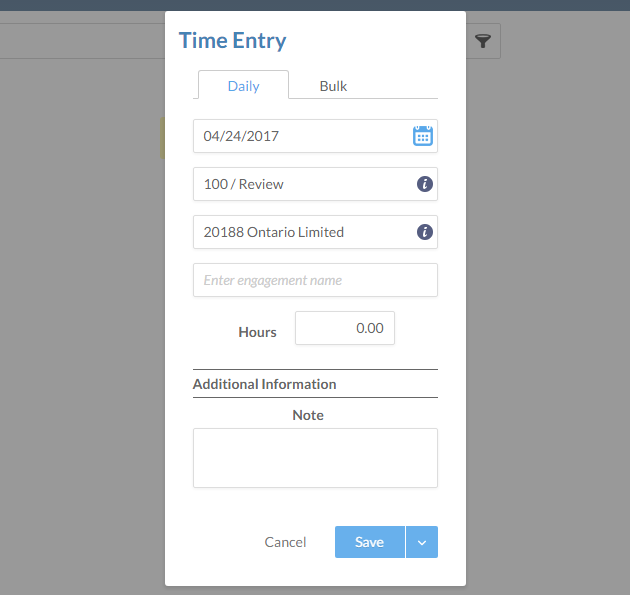
-
Selecteer Opslaan.
Een bewerkbare tijdinvoer wordt weergegeven in de Tijd-app .
Je eigen tijd in bulk invoeren
Dien je eigen bulk tijdregistraties in met de Time app.
Om je eigen tijd in bulk in te voeren:
-
Voor het in bulk invoeren van factureerbare tijd voor een entiteit zijn de Entiteit Toegang rol (of gelijkwaardige rechten) en de rechten Verwerk eigen boekingen nodig.
-
Selecteer Activiteitenin het menu Cloud.
-
Selecteer Nieuw.

-
Selecteer het tabblad Notaties.
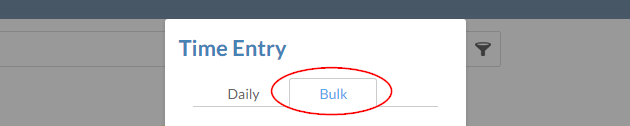
-
Kies de Werkdagendie van toepassing zijn. Het totaal aantal uren wordt gelijk verdeeld over de gekozen dagen.
-
Voer de van toepassing zijnde gegevens in. Een werkcode en een klantnaam of -nummer zijn vereist.
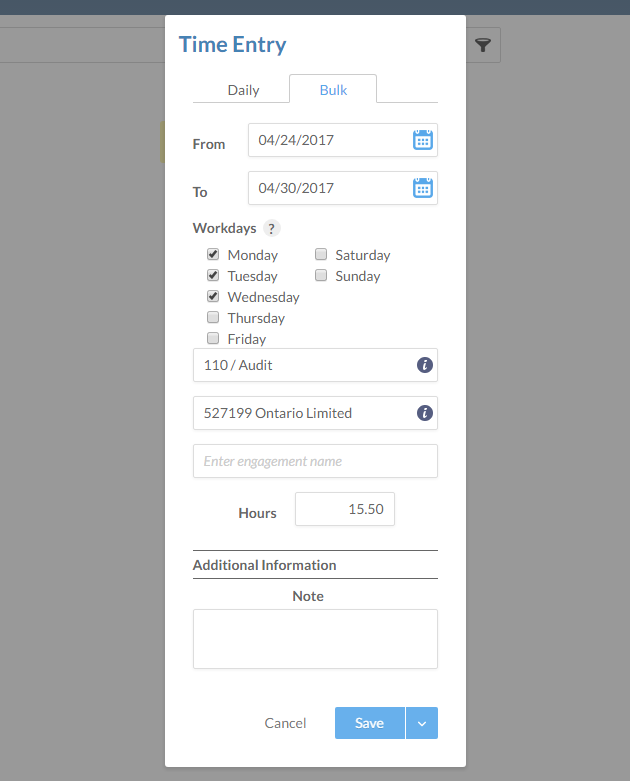
-
Selecteer Opslaan.
Bewerkbare tijdvermeldingen worden weergegeven in de Tijd-app .
