Complete the Client Optimization document

This topic applies to OnPoint Collaborate.
The Documents page acts as OnPoint Collaborate central hub for engagement documents. Documenten die u vaak gebruikt kunt u nog vastpinnen met het icoontje (![]() ). Documenten kunnen ook verplaatst worden of naar Cloud worden gekopieerd.
). Documenten kunnen ook verplaatst worden of naar Cloud worden gekopieerd.
Initially, the Documents page displays one document, the Client Optimization checklist. It consists of questions and inquires that you need to respond to. Bij het beantwoorden van de vragen komen alleen de relevante documenten op.
For example, if you provide Audit as the engagement type, then the Type of audit inquiry and the Client year-end date inquiries populate in the document.
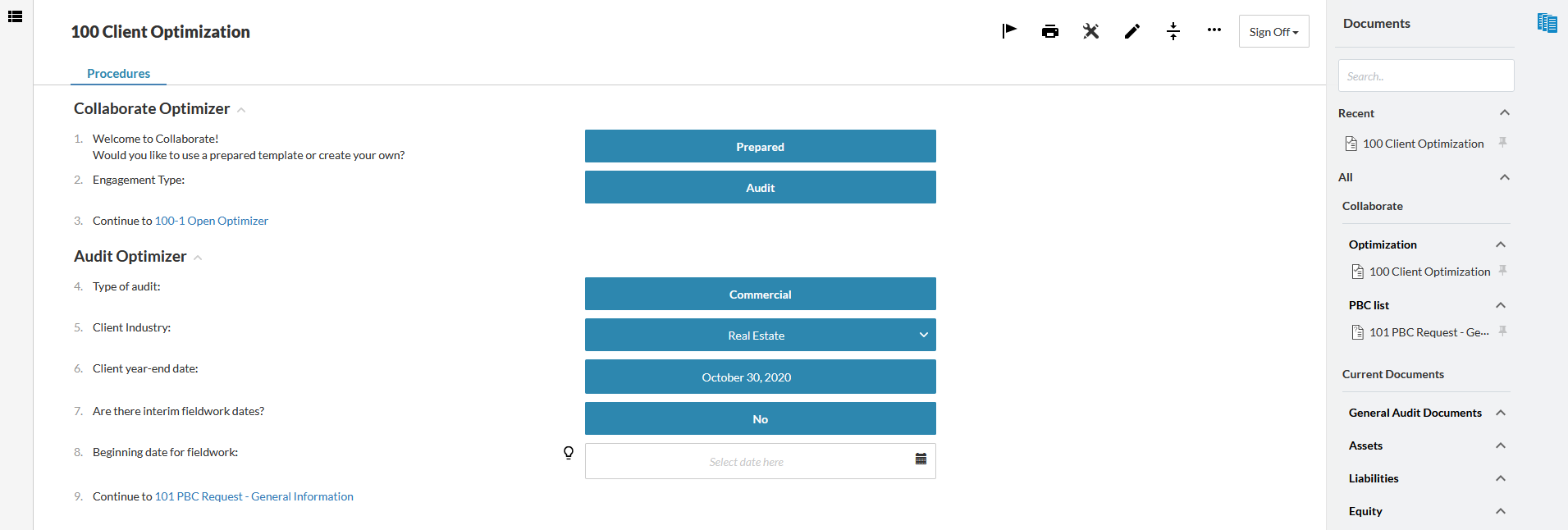
Complete the 100 Client Optimization document to populate content and documents in the engagement. Wilt u meer weten over het invullen van een checklist, zie dan het artikel Werken met checklists.
U kunt bovenaan de pagina het document aftekenen als Opsteller of als Reviewer.
In OnPoint Collaborate, documents populate within four phases in the Documents page:
- Samenwerken
- Current Documents
- Permanent File Documents
- Tax Return
Voor iedere fase wordt de Voortgang getoond. Dit cirkeltje toont het percentage in hoeverre de fase afgerond is, dat wil zeggen, hoeveel documenten afgetekend zijn. Als bijvoorbeeld twee van de acht documenten zijn voorbereid en gereviewed dan is de voortgang 25%.
To view all available documents in OnPoint Collaborate, select More Actions (![]() ) | Hidden Items.
) | Hidden Items.

