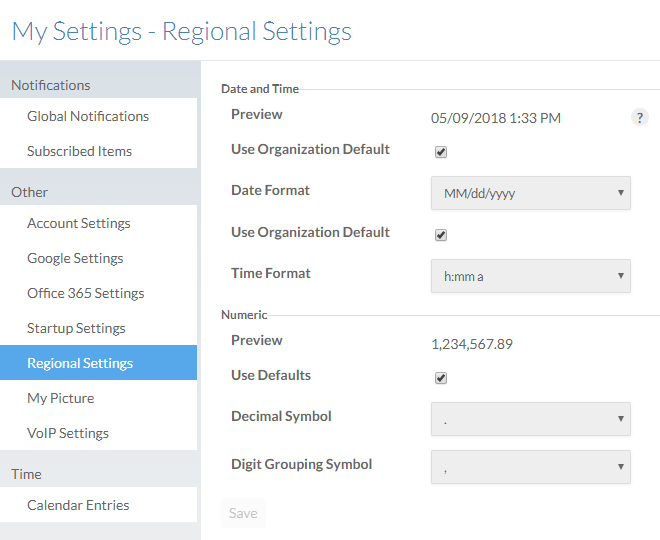Persoonlijke regionale instellingen
In Mijn instellingen | Overige | Regionale instellingenkunt u de regionale instellingen van uw organisatie voor datum- en tijdnotaties en voor numerieke waarden overschrijven.
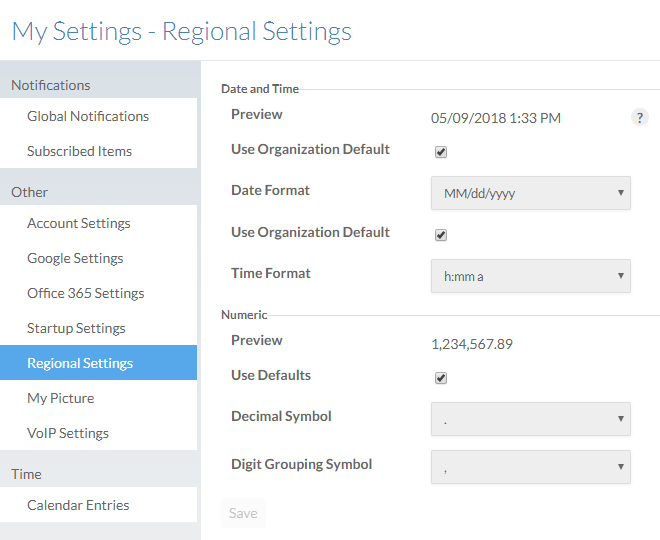
| Naam | Omschrijving |
| Datum en tijdstip | Stelt het uiterlijk van de datum- en tijdnotatie in: - Voorbeeld - een voorbeeld van de datum- en tijdnotatie met de geselecteerde opties.
- Use Organization Default - leeg om de datumnotatie te negeren die is ingesteld door de organisatie.
- Datumformaat - het datumformaat.
- Use Organization Default - wissen om de tijdnotatie te negeren die door de organisatie is ingesteld.
- Tijdformaat - het tijdformaat.
|
| Numeriek | Stelt het uiterlijk van numerieke waarden in: - Voorbeeld - een voorbeeld van een positief getal met de geselecteerde opties.
- Gebruik Defaults - wissen om het decimaalsymbool en het symbool voor cijfergroepen, zoals ingesteld door de organisatie, op te heffen.
- Decimaal symbool - het symbool dat wordt gebruikt om decimale waarden aan te geven.
- Cijfergroepsymbool - het symbool dat wordt gebruikt om cijfers te groeperen (bijvoorbeeld 10.000).
|