Check data completeness
You can use a data completeness check to see whether the account balances calculated from the trial balance match the account balances calculated from the transactions in an engagement. Discrepancies may indicate that you have received or uploaded an incomplete data set and may need to re-import the data.
To check data completeness:
-
Select 1-2 Data Completeness from the Documents page.
The example below indicates that the data is Out of balance.
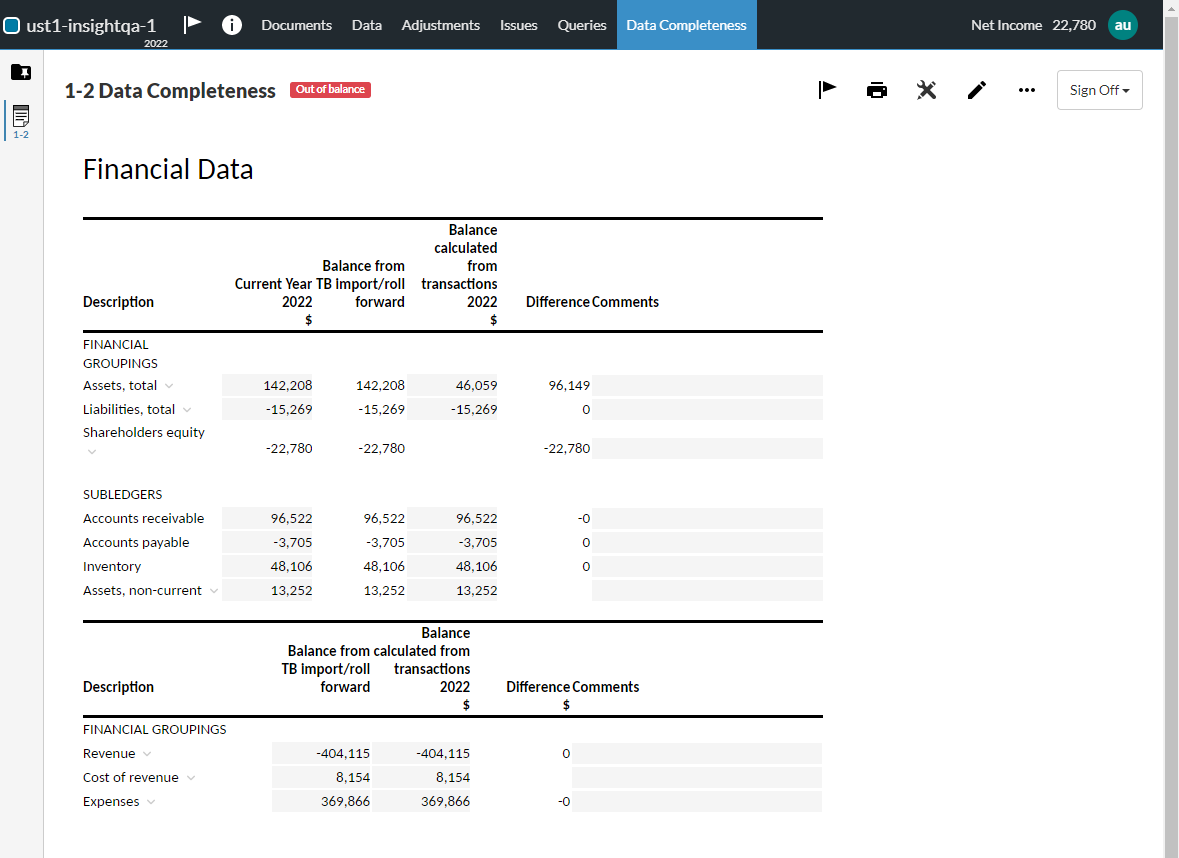
-
Select Out of Balance to display the Trial Balance.
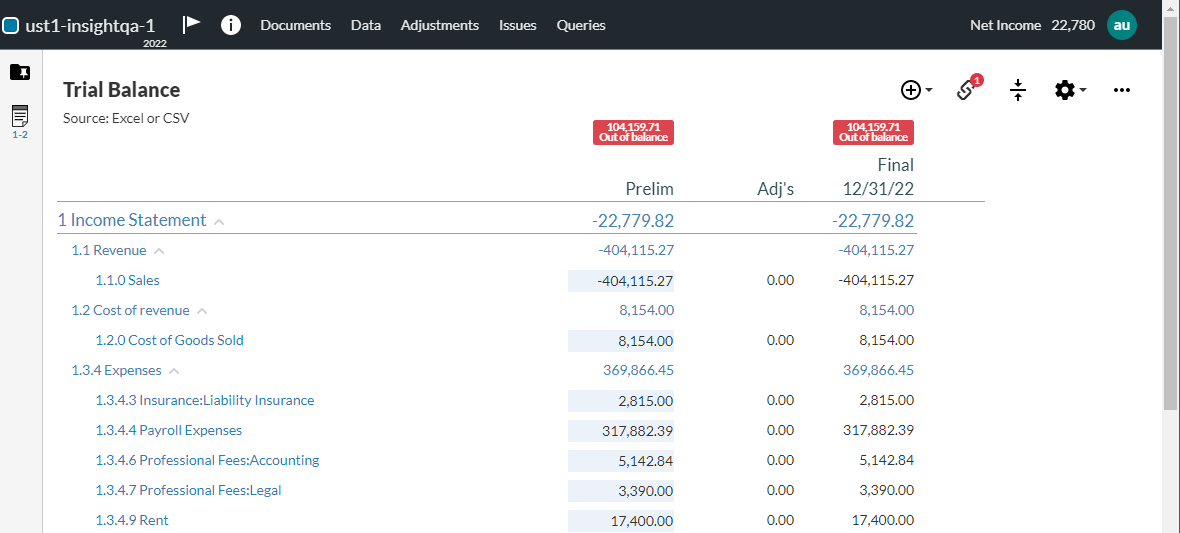
Notice that this example has an unassigned account.
Refer to Assign accounts to groups in the Data page for information on how to assign an account.
