Autoren-IDs kopieren
Sie können die Autoren-IDs von vordefinierten Abfragefragen kopieren. Vordefinierte Abfragen sind Fragen, die in der Produktvorlage verfasst wurden. Autoren von Working Papers (WP) können die Autoren-ID verwenden, um einen Speicherort in WP einzurichten, der Dateien aus einem Abfragedokument empfängt.
Hinweis: Sie können eine Autoren-ID nur kopieren, wenn Sie die Firmenvorlage anpassen. Um auf die Unternehmensvorlage zugreifen zu können, müssen Sie über die Rolle Einstellungen-Administrator oder gleichwertige Rechte verfügen. Weitere Informationen erhalten Sie in Firmenvorlage verwalten.
To copy an Author ID:
-
Go to the query question.
-
Select More actions (
 ) | Show Author ID.
) | Show Author ID. -
Select COPY.
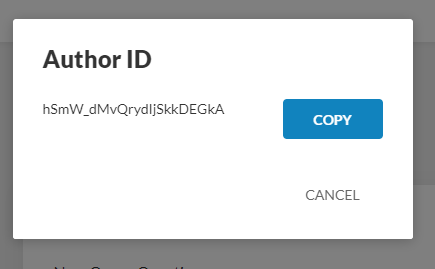
-
Share the Author IDs with the Working Papers (WP) authors so they can perform the necessary setup in the WP template. For more information, see Working with Queries.
