Text- und Feldplatzhalter im Jahresabschluss ersetzen
Der Jahresabschluss enthält in der Regel ein Einführungsschreiben, das anhand einer Vorlage erstellt wird. Der Inhalt der Vorlage kann Platzhalter für einige Texte und Felder enthalten, die Sie durch spezifische Informationen zu Ihrem Engagement, Ihrem Unternehmen oder Ihrem Kunden ersetzen müssen.
Der Platzhalter-Indikator oben in der Dokumentennavigation zeigt Ihren Fortschritt bei den Platzhaltern an. Sie zeigt die Anzahl der Platzhalter, die noch nicht durch tatsächliche Informationen ersetzt wurden. Sie können auch den Indikator auswählen, um zum nächsten leeren Platzhalter zu navigieren.
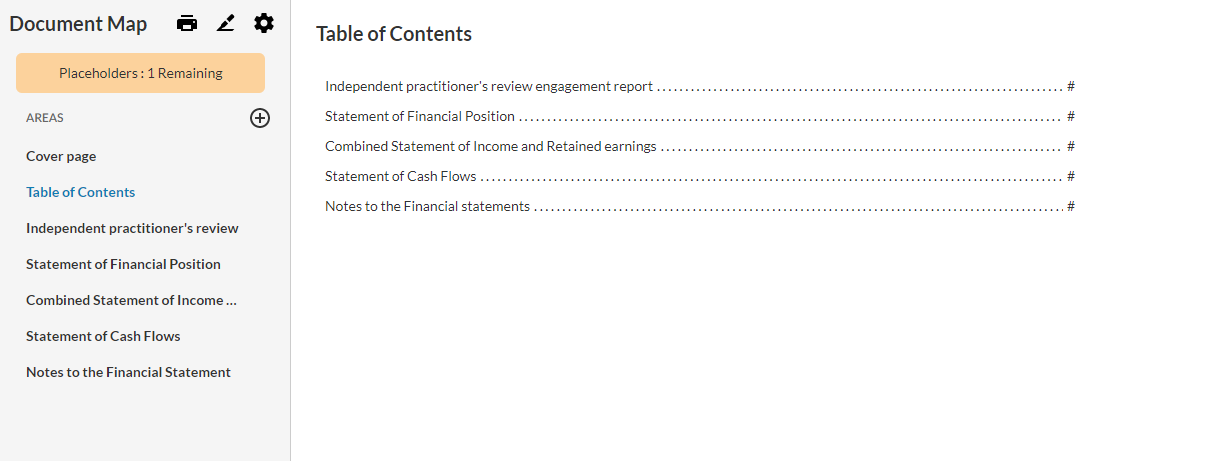
So ersetzen Sie einen Textplatzhalter:
-
Wählen Sie den Textplatzhalter aus.
Tipp: Der blau hervorgehobene Text im Dokument ist ein Platzhalter.
-
Ersetzen Sie im Popup-Fenster Textplatzhalter den Platzhaltertext und wählen Sie Speichern.
Bitte beachten Sie: Wenn Sie den Platzhaltertext nicht ändern möchten, müssen Sie den Platzhalter markieren und im Dialog Textplatzhalter die OptionSpeichern wählen, damit er aus der Zählung im Platzhalter-Indikator entfernt wird.
Um einen Feldplatzhalter zu ersetzen:
-
Wählen Sie den Feldplatzhalter aus.
Tipp: Die blauen Drop-down-Felder im Dokument sind Feldplatzhalter.
-
Wählen Sie einen Wert oder geben Sie ein Datum an, das im Platzhalterfeld angegeben ist.
