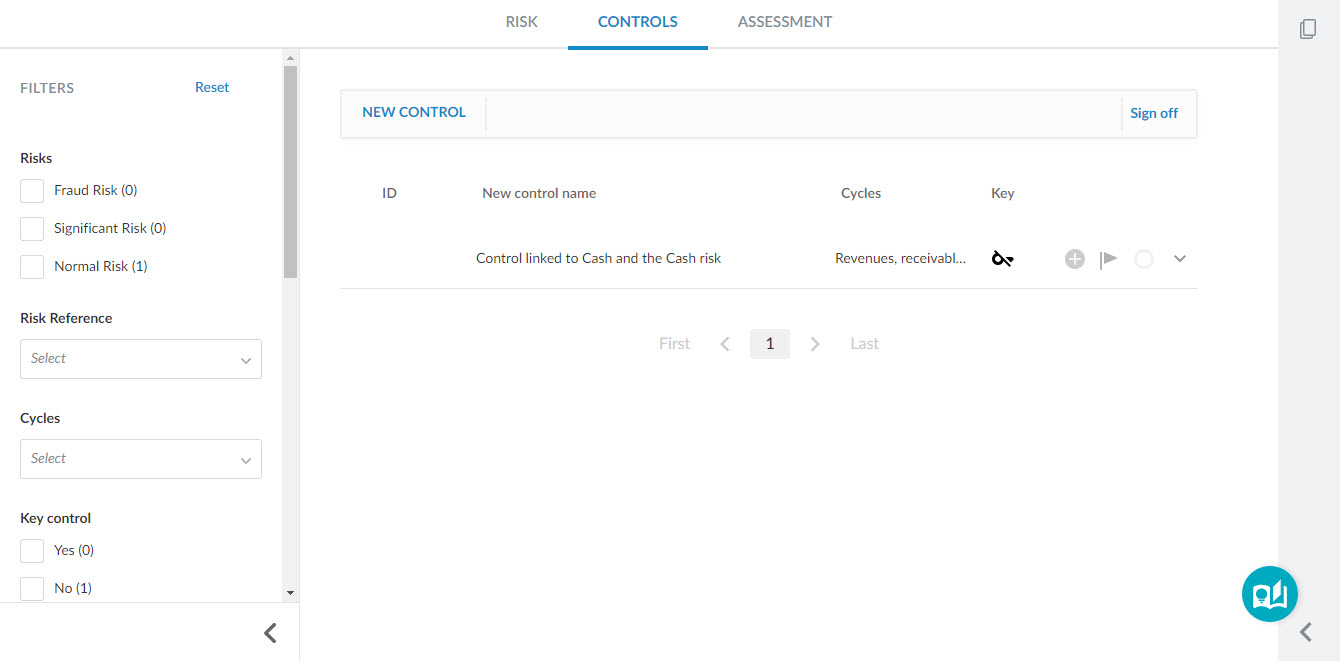Controls report
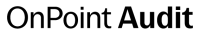
Content in this topic requires OnPoint Audit.
The Risk & controls page includes the controls report that you can access from the Controls tab. The report allows you to easily document controls by ensuring compliance and support for audit documentation requirements.
Tip: If you’re working in another document and want to quickly add a control, select the Add icon (![]() ) from the top menu. To learn more, see Add a control.
) from the top menu. To learn more, see Add a control.
The controls report allows you to view all documented controls in your engagement. You can also add, modify or remove controls from the report.
When working in the Controls tab, you can assign assertions, link any identified risks, set the frequency of the control, and document whether a control should be tested and the result of its effectiveness.
If there are no changes to a control from the prior period, the control will automatically be carried forward during a year-end close. To learn more, see Carry forward an engagement.