Get started with Caseware PBC
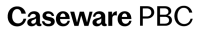
Content in this topic requires Caseware PBC.
Before you get started with Caseware PBC, ensure that your firm administrator completes the necessary prerequisites.
To start, sign in to your firm's Cloud site. As a staff member, the actions you can perform include:
-
Carry forward the engagement (optional)
.png)

