Collect the initial information and documents from the client
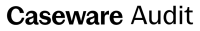
Content in this topic requires Caseware Audit.
The 020 Optimiser - Initial client queries document is a checklist that presents suggestions about client inquiries and document requests. Complete this checklist to specify:
-
The questions or document requests you initially require from your client.
-
The expected client response, for example, manually entering the response, uploading a file or choosing an answer from a list of available options.
As you complete the checklist, the 030 Client queries - Initial client queries document populates with content. When finished, proceed to the 030 Client queries - Initial client queries document and review the content. You can make modifications if required or set up and modify visibility settings. See Add visibility settings in queries for more information.
Once you have reviewed the document and made any necessary changes, send it to the client contact.
To send the client queries document to clients:
-
Open the 030 Client queries - Initial client queries document.
-
In the top-right corner, select Send. The Open Query dialog displays.
-
In the date picker, select a query due date.
-
Specify the contacts assigned to the engagement, or simply assign it to all contacts associated with the entity.
-
Enter an appropriate email message.
-
Select OK.
Contacts receive an email with your message and a link to the engagement where they can access the 030 Client queries - Initial client queries document and respond.

