Export all data
To export the data in a dialogue or a page, click on the Export all data icon (![]() ).
).
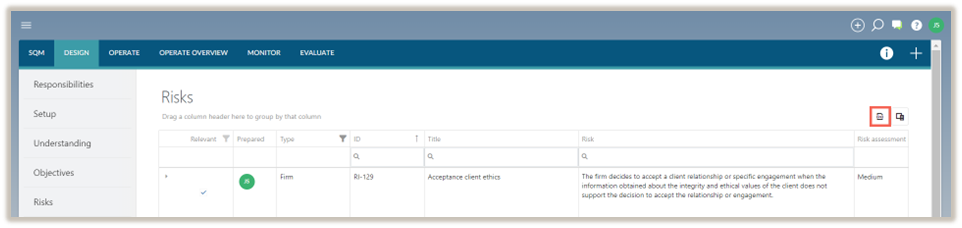
This action initiates the download of a new Excel file to your Downloads folder, from where you can use the exported file as needed.
Note that this exported file is not formatted to be re-imported into SQM. To work on an Excel template where content can be imported into SQM, navigate to Settings | Import.

