Een definitieve factuur aanmaken

Deze functie is alleen beschikbaar bij gebruik van CasewareCloud Time, een onderdeel van het Caseware Cloud-pakket.
After completing an engagement, you can create a final invoice directly from Cloud. Using the Billing app you can download the invoice in PDF format, or send it directly by email.
Een definitieve factuur aanmaken
-
U heeft de rol Eigenaar nodig of vergelijkbare machtigingen voor de entiteit.
-
Ga naar het Cloudmenu en klik op Declareren.
-
Klik op Nieuw.
-
Enter a client in the Client field.
-
From the Type drop-down menu, choose Final.
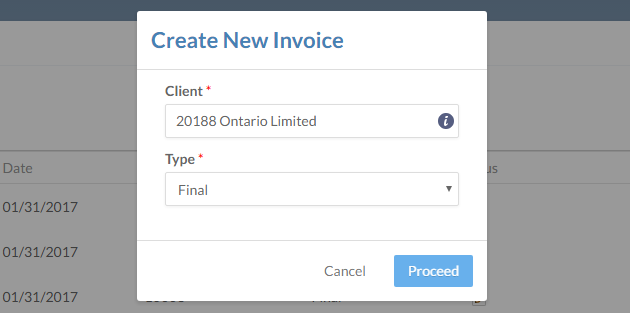
-
Select Proceed.
-
Enter the appropriate information in the Information, Transactions, Amount, Write Up/Down Allocation, and General Ledger steps.
Let op: Ensure you select the correct date in the Information step. Time entries dated after the date selected in this step are not displayed in the Transactions step.
-
(Optional) Choose a template from the Invoice Template drop-down menu.
For more information about invoice templates, see Create invoice templates .
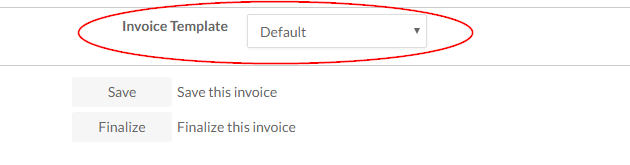
-
Select Finalize to create a finalized copy of your invoice.
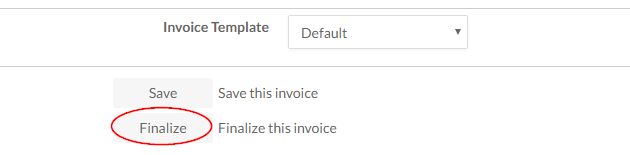
You have created a final invoice. The invoice is displayed on the Invoices tab of the Billing app.

