Risk identification
If you have identified potential risks, add it in the engagement file.
To create a risk:
-
Select the Risks icon (
 ) from the toolbar and select Risk. The New Risk dialog displays.
) from the toolbar and select Risk. The New Risk dialog displays. -
Enter a Name for the risk and a Description.
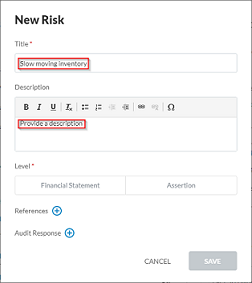
-
Select the appropriate Level of risk. In this example, we use Assertion, because the risk is specific to one area (Inventories).
-
Select Areas and the appropriate area(s) of risk (Inventories) in this example.
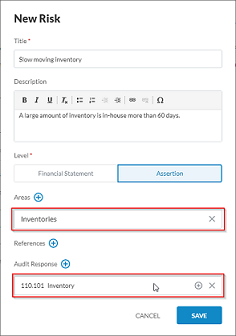
-
Klik op Opslaan.
This risk now appears in the B700 Risk report.
This document compiles all created risks in one report. You can also use it to add details to each risk.
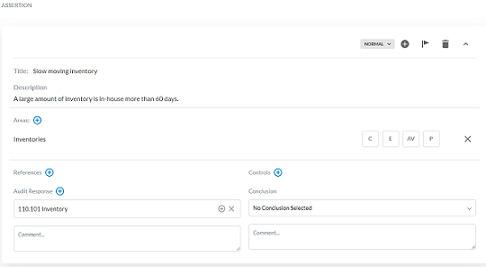
To edit the risk report:
- Click on a risk to open it.
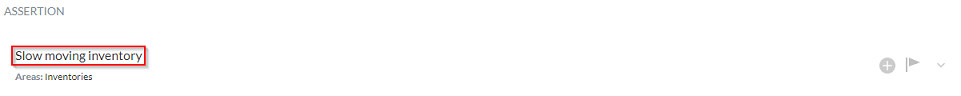
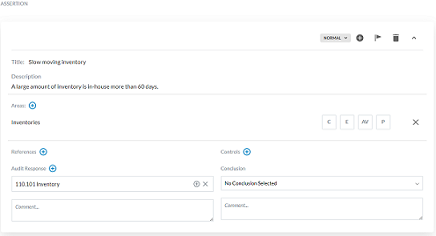
- Select the assertion type, for example AV (Accuracy and Valuation).
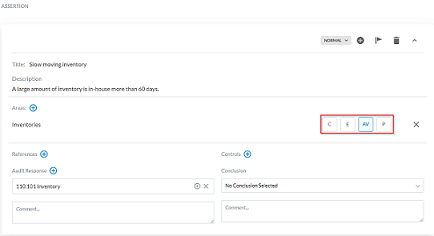
- Use the drop-down to edit the risk type as required.

- You can also add References and Controls from this page.
Let op: References can also be added from the Risk dialog. - Select the ASSESSMENT tab in document B500 and click on the area you assigned the risk to.
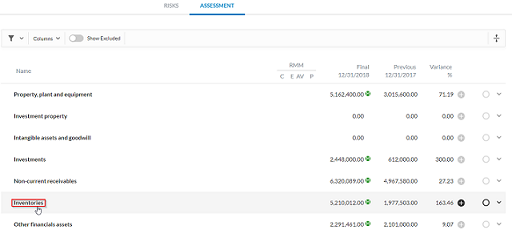
The "1" in the image below indicates there is one AV assertion for Inventories.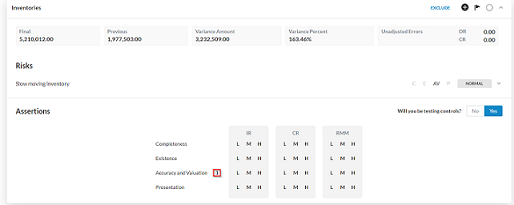
- You can assign risk levels to IR, CR and RMM from here.

