What's new - Caseware ReviewComp Summer 2023 (v1.2725.0)
Here is a listing of what's new for the Caseware ReviewComp Summer 2023 release.
New property, plant and equipment worksheet
The 3-U-1 Worksheet - Property, plant and equipment worksheet is now available. In addition to automatically pulling balances from your imported data using Caseware Cloud Connector, this form also uses automated formulas to make it easier for you to track your additions, disposals and amortization amounts.
New allocation worksheet
The 2-11 Allocation overview worksheet is now available. This allocation worksheet is designed to assist in managing your fund balances to implement fund reporting in the financial statements. With this worksheet, you can set automated allocation methods to easily allocate your trial balance accounts to the appropriate funds and identify any unallocated balances.
To learn more, see Complete the Allocation overview worksheet.
Removal of parent-level assignment ability for financial groups
You can now only assign accounts to subgroups in the financial grouping structure.
While previously you could assign accounts to some parent-level groups, in order to provide a more consistent experience when assigning accounts, this ability has been removed.
Edit author-created dimensions
You can now edit dimensions created by firm authors. Note that you cannot delete dimensions created by authors.
To learn more, see Add dimensions.
File restoration
You can now restore and download deleted third-party files from the new Recycle Bin. Examples of third-party files include Word, Excel and PDF documents.
When you delete a third-party file, the Recycle Bin option appears in the left pane of the Documents page.
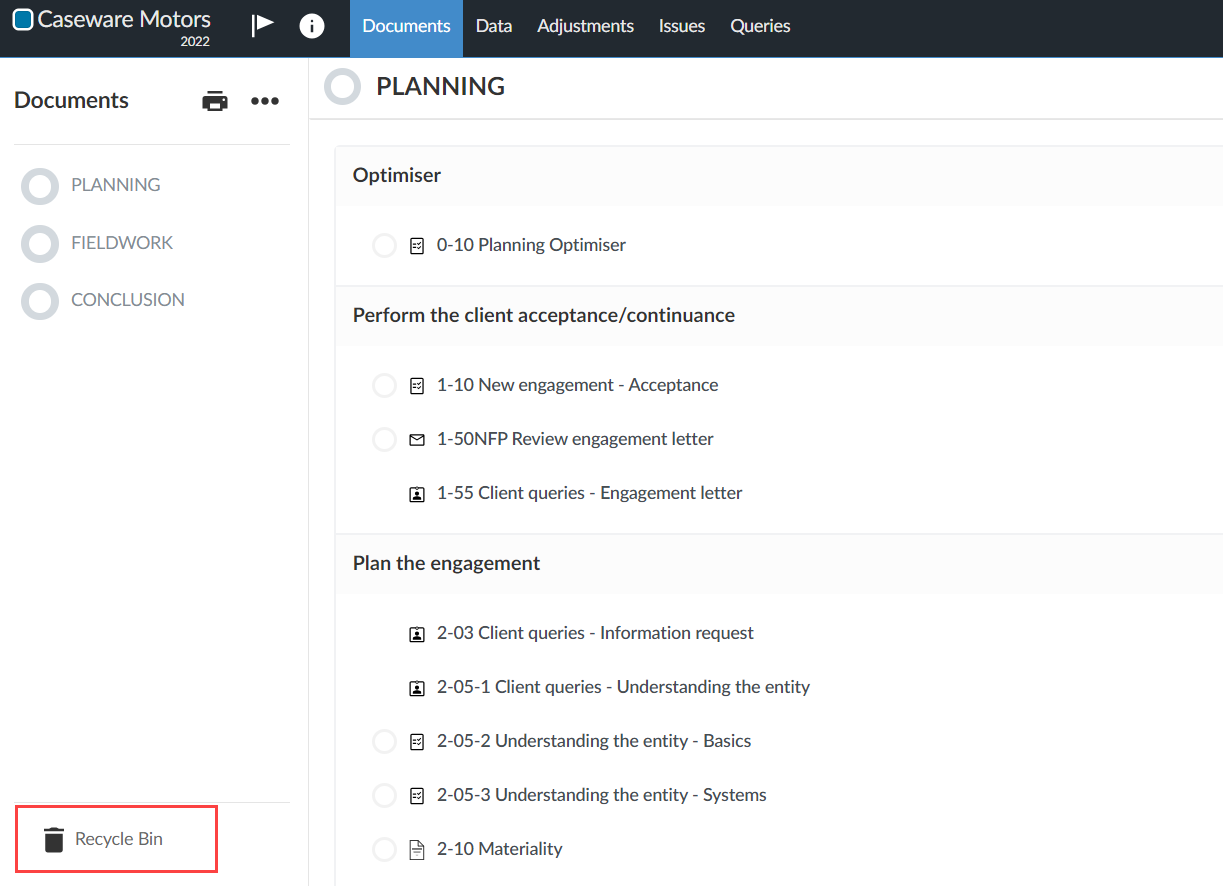
When you navigate to the Recycle Bin page, you can view a list of deleted documents and select to download them or view the file history from the More actions (![]() ) menu.
) menu.
From the File History page, you can view all previous versions of the document and select a version to restore.
Note that the ability to restore files directly from the Recycle Bin will be available at a later date.
To learn more, see Download a deleted document and Restore a previous version of a document.
Duplicate adjustments
You can now use the Duplicate option to duplicate adjustments. This option creates a new adjustment with the same type, description and account details as the original adjustment.
Note that any annotations, issues or signoffs associated with the adjustment are not copied, and the duplicate adjustment defaults to the current year even if the original adjustment is for the prior year.
To learn more, see Post adjustments to the trial balance.
Copy visibility settings
Firm authors can now copy visibility settings for dynamic tables and text sections that have been authored by primary authors in financial statements.
To learn more, see Add visibility settings in financial statements.
Fixes
One issue has been resolved in this release.
When you answer the Do you want to include the following components in the financial statements procedure for the Statement of cash flows option in the 6-15 Financial statements optimiser, but do not answer the Would you like to use a condensed statement of income and retained earnings procedure, the content in the Compilation Engagement Report does not display.
