Practice and Project Management
This Sherlock US Hybrid Visualization provides details related to practice and project management, including:
Each tab includes controls to display data based on the client name and year end.
Note: Prior to using Sherlock visualizations for the first time, you must configure them using the options in the Configuration tab. Some examples of these options include:
-
Key documents: Specify key documents to display their completion status in certain Sherlock widgets.
-
Engagement letter received document: Specify the document reference to check for a role sign-off that indicates receipt of the signed engagement letter.
-
Planning documents: Specify the relevant planning documents to display progress in the planning section based on completion of these documents.
Firm Monitoring

| Widget | Description |
|---|---|
| Entities with all engagements | Displays the total number of clients based on the year ends selected. |
| Engagements | Displays the total number of engagements based on the entities and year ends selected. |
| Engagements with outstanding issues | Displays the total number and list of engagements that have outstanding issues for the selected year(s). |
| Outstanding issues | Displays the total number of outstanding issues across all entities for the selected year(s). |
| Engagements with overdue deliverables | Displays the total number and list of engagements that have overdue deliverables for the selected year(s). |
| Overdue deliverables | Displays the total number of overdue deliverables across all entities for the selected year(s). |
| Key documents by engagement | Displays the percentage of completed key documents in comparison to incomplete key documents. Documents are set as “Key documents” in the Configuration Settings tab. |
| Engagement progress by status | Displays client’s engagement progress by document as completed (signed-off), missing or not signed-off. |
| Engagement lockdown status | Displays the total number of engagements locked down and outstanding across all entities for the selected year(s). |
| Summary of engagement lockdowns | Displays the list of engagements with the lockdown dates, indicating whether an engagement lockdown is due or overdue, along with the lockdown status. |
| Average overdue deliverables per engagement | Displays the average number of overdue deliverables per engagement across the years selected. |
| Average days between document completion and review | Displays the average number of days between document completion and document review across the years selected based on preparer and reviewer sign-offs. |
| Average overdue issues per engagement | Displays the average number of overdue issues per engagement across the years selected. |
Engagement Progress and Details

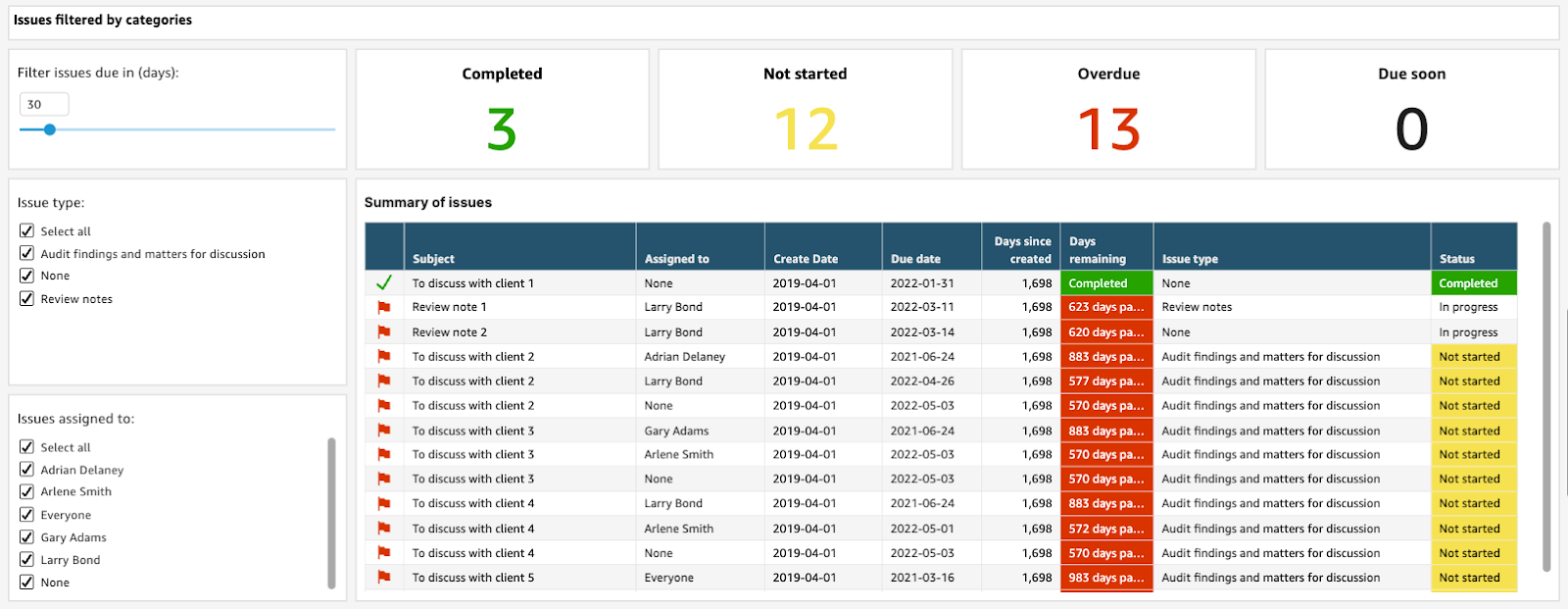
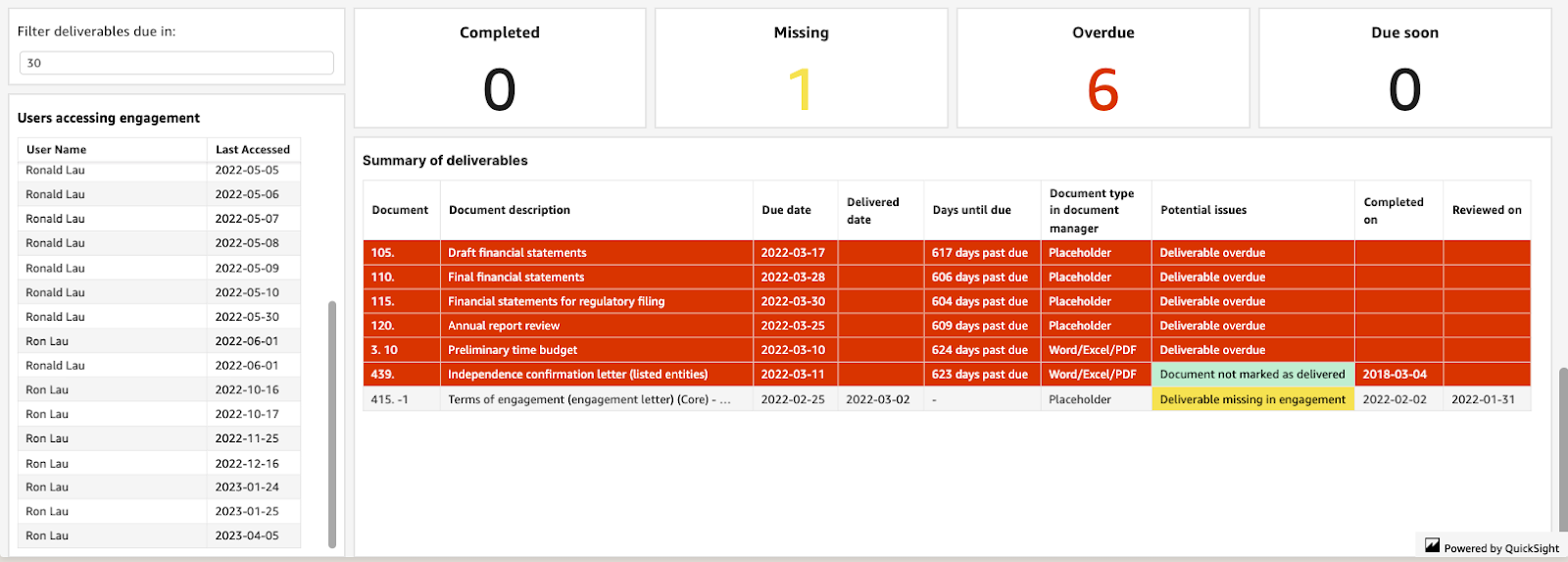
| Widget | Description |
|---|---|
| Entity | Displays details about the selected entities, including names and addresses. |
| Engagement progress by status | Displays client’s engagement progress by document as completed (signed-off), missing or not signed-off. |
| Balance sheet financial statement areas | Displays aggregated balances for each of the assets, liabilities and equity financial statement areas across the selected engagement(s) for the selected year(s). |
| Income statement financial statement areas | Displays aggregated balances for each of the revenues and cost of revenues financial statement areas across the selected engagement(s) for the selected year(s). |
| Significant risks breakdown | Displays the total number of risks with a breakdown of the ones marked as significant, not significant and unassessed, across the selected engagement(s) for the selected year(s). |
| Risks | Displays the details of the risks, including the risk of material misstatement (RMM) , the date identified and which engagement(s) they were identified in. |
| Key controls breakdown | Displays the total number of controls with a breakdown of the ones marked as a key control, across the selected engagement(s) for the selected year(s). |
| Controls | Displays the details of the controls, including the assessment of the control environment, the date identified and which engagement(s) they were identified in. |
| Issues filtered by categories | Allows users to filter issues by due date, issue type and issues assigned to. |
| Summary of issues | Displays the total numbers of issues completed, not started, overdue and due soon. A breakdown of these issues is provided on the table below including details such as the subject, who it is assigned to, date of creation, due date, number of days passed since creation date, number of days remaining until due date, issue type and status of completion. |
| Summary of deliverables | Displays the total numbers of deliverables completed, missing, overdue and due soon. A breakdown of these issues is provided in the table below including details such as the document description, due date, delivered date, number of days remaining until due date, document type defined on the document manager, potential issues, completion and review dates. |
This last widget requires you to enable the Deliverable setting for each document in your engagement files and input the Due Date and Delivered Date.
