Practice and Project Management
This Sherlock Canada Hybrid Visualization provides details related to practice and project management, including:
Each tab includes controls to display data based on the client name and year end.
Note: Prior to using Sherlock visualizations for the first time, you must configure them using the options in the Configuration tab. Some examples of these options include:
- Entities: Filter the firm’s entities to only display files that are relevant to you. This option primarily affects the Firm monitoring tab.
- Key documents: Specify key documents to display their completion status in certain Sherlock widgets.
- Engagement letter received document: Specify the document reference to check for a role sign-off that indicates receipt of the signed engagement letter.
Firm progress
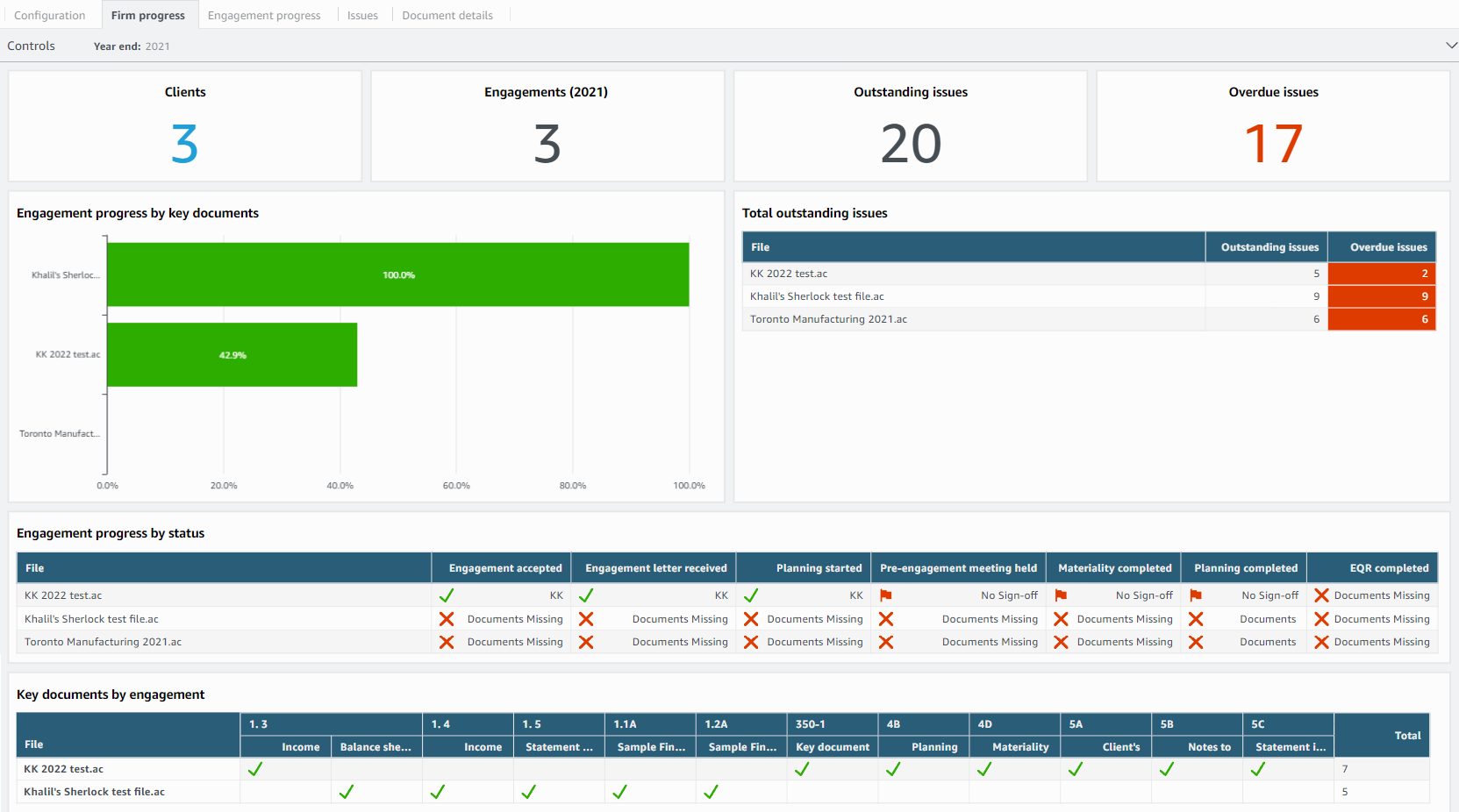
| Widget | Description |
|---|---|
| Clients | Displays the total number of clients. |
| Engagements | Displays the total number of engagements for the selected year. |
| Engagement progress by key documents | Displays the percentage of key documents that have been signed-off across all engagements for the selected year. |
| Outstanding issues | Displays the total number of outstanding issues across all entities for the selected year. |
| Overdue issues | Displays the total number of overdue issues across all entities for the selected year. |
| Total outstanding issues | Displays details of outstanding and overdue issues across all entities for the selected year. |
| Engagement progress by status | Displays client’s engagement progress by document as completed (signed-off), missing or not signed-off. |
| Key documents by engagement | Displays the key documents that are included in each client file. |
Engagement progress
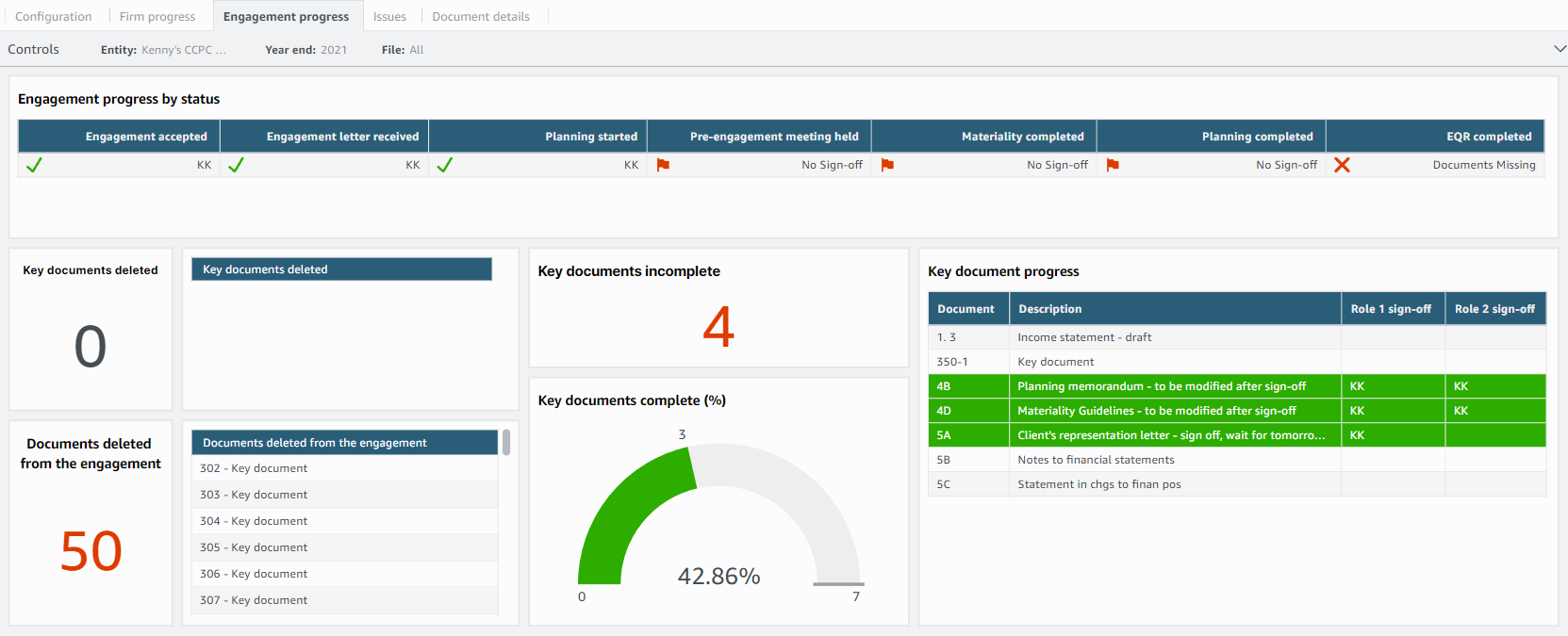
| Widget | Description |
|---|---|
| Engagement progress by status | Displays individual engagement progress by document as completed (signed-off), missing or not signed-off. |
| Key documents deleted | Displays the number and details of key documents that have been deleted. Documents are set as “Key documents” in the Configuration Settings tab. This widget requires you to enable the Document Deletion history setting in each file. To enable this setting globally in all your files, consider utilizing packaged template files for distribution to your staff. |
| Documents deleted from the engagement | Displays the number and details of documents that have been deleted from the engagement. This widget requires you to enable the Document Deletion history setting in each file. To enable this setting globally in all your files, consider utilizing packaged template files for distribution to your staff. |
| Key documents incomplete | Displays the number of incomplete key documents. Documents are set as “Key documents” in the Configuration Settings tab. |
| Key documents complete (%) | Displays the percentage of complete key documents, compared to incomplete key documents. Documents are set as “Key documents” in the Configuration Settings tab. |
| Key document progress | Displays details of key documents, including the document number, description, role 1 and 2 sign-off. Completed documents are highlighted. |
Issues
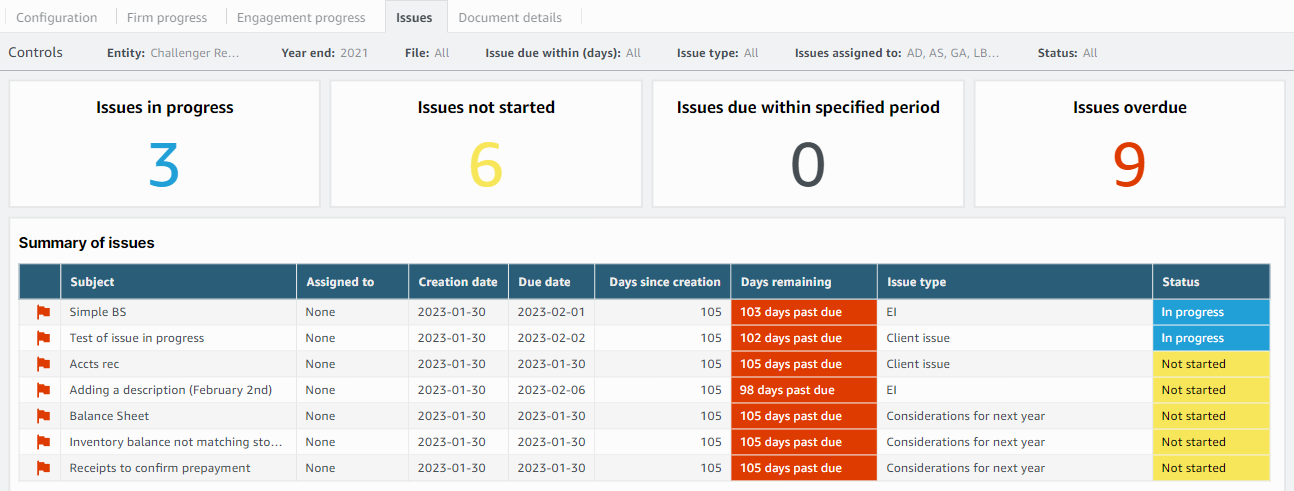
| Widget | Description |
|---|---|
| Issue widgets | Displays the total number of issues for the selected year that are:
|
| Summary of issues | Displays details of engagement issues. The timeline status is highlighted. |
Document details
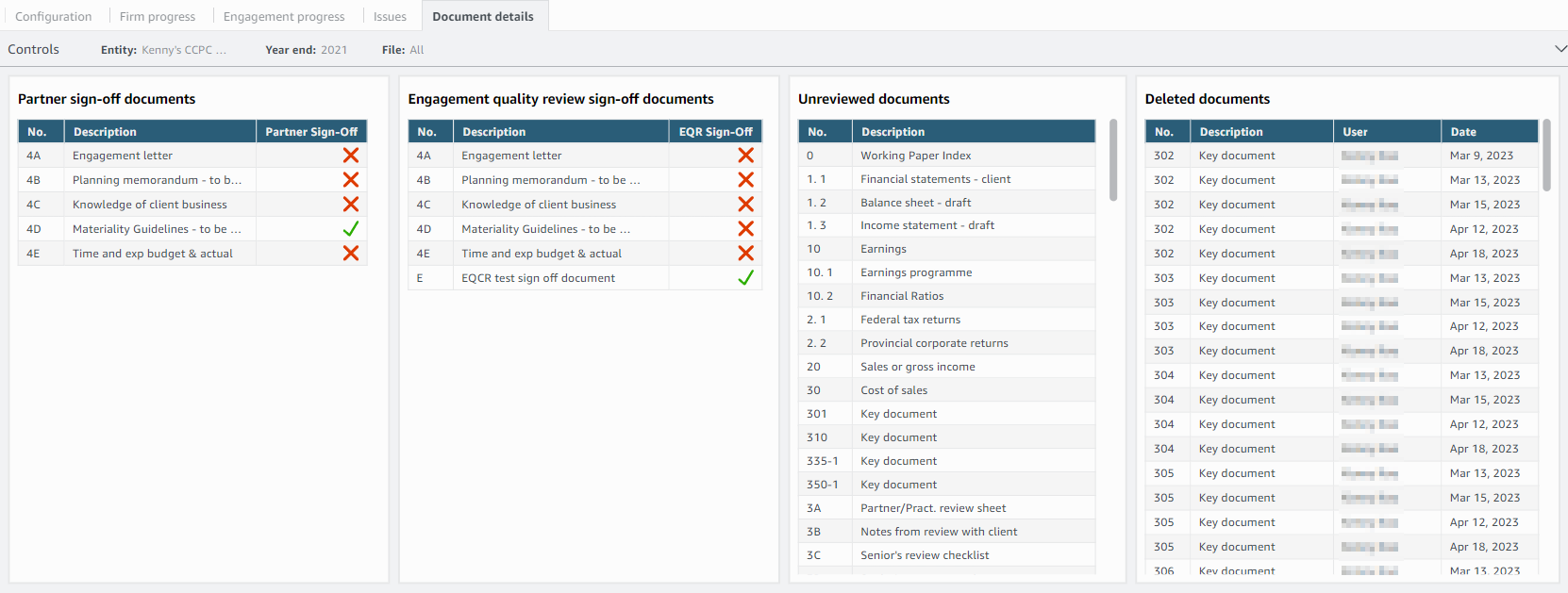
| Widget | Description |
|---|---|
| Partner sign-off documents | Displays the sign-off status of predefined documents that require partner sign-off for the selected year. Additional filtering is available on the Controls bar. The predefined documents (from the Configuration tab) must be in your engagement file to populate this widget. |
| Engagement quality review sign-off documents | Displays the sign-off status of predefined documents that require engagement quality review sign-off for the selected year. Additional filtering is available on the Controls bar. The predefined documents (from the Configuration tab) must be in your engagement file to populate this widget. |
| Unreviewed documents | Displays a list of in-progress or unstarted documents for the selected year. |
| Deleted documents | Displays a list of deleted documents from the selected engagement for the selected year. This widget requires you to enable the Document Deletion history setting in each file. To enable this setting globally in all your files, consider utilizing packaged template files for distribution to your staff. |

