Partner and Manager Summary
This Sherlock International visualization provides details related to the Partner and Manager, including:
Each tab includes controls to display data based on the client name and year end.
Partner and Manager Summary
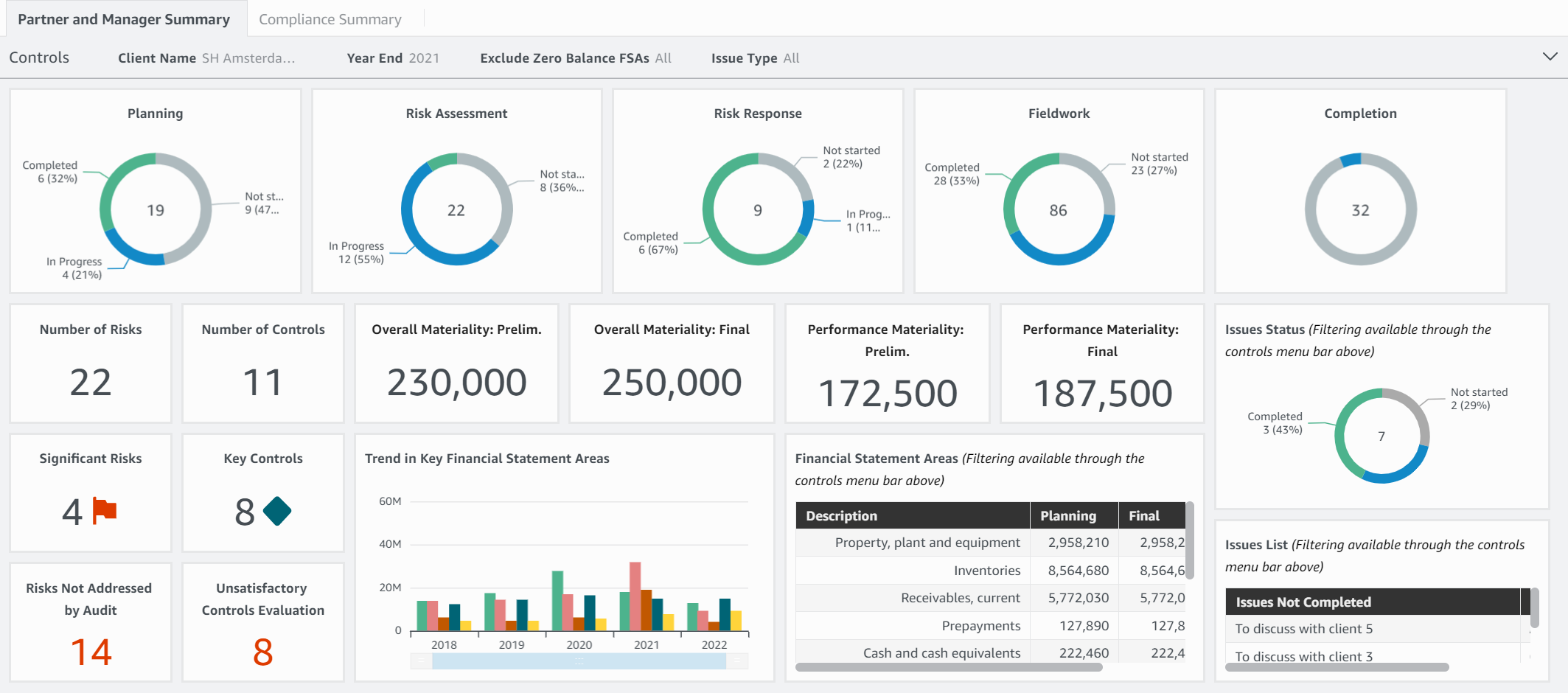
| Widget | Description |
|---|---|
| Status Rings | Displays the sign-off status of predefined documents in a section of the engagement. Documents with one signed-off role display as In Progress, and documents with two or more signed-off roles display as Completed. |
| Risk and Control Cards | Displays for the selected year:
|
| Materiality Cards | Displays the Overall and Performance materiality amounts for Preliminary and Final for the selected year. |
| Trend in Key Financial Statement Areas | Displays details of key financial areas, year over year. |
| Financial Statement Areas | Displays Planning, Final and Prior Year balances for each Financial Statement Area, as well their materiality assessment, for the selected year. Additional filtering is available on the Controls bar. |
| Issues Status | Displays the status of issues identified in the engagement for the selected year. Additional filtering is available on the Controls bar. |
| Issues List | Displays a list of incomplete issues for the selected year. Additional filtering is available on the Controls bar. |
Compliance Summary
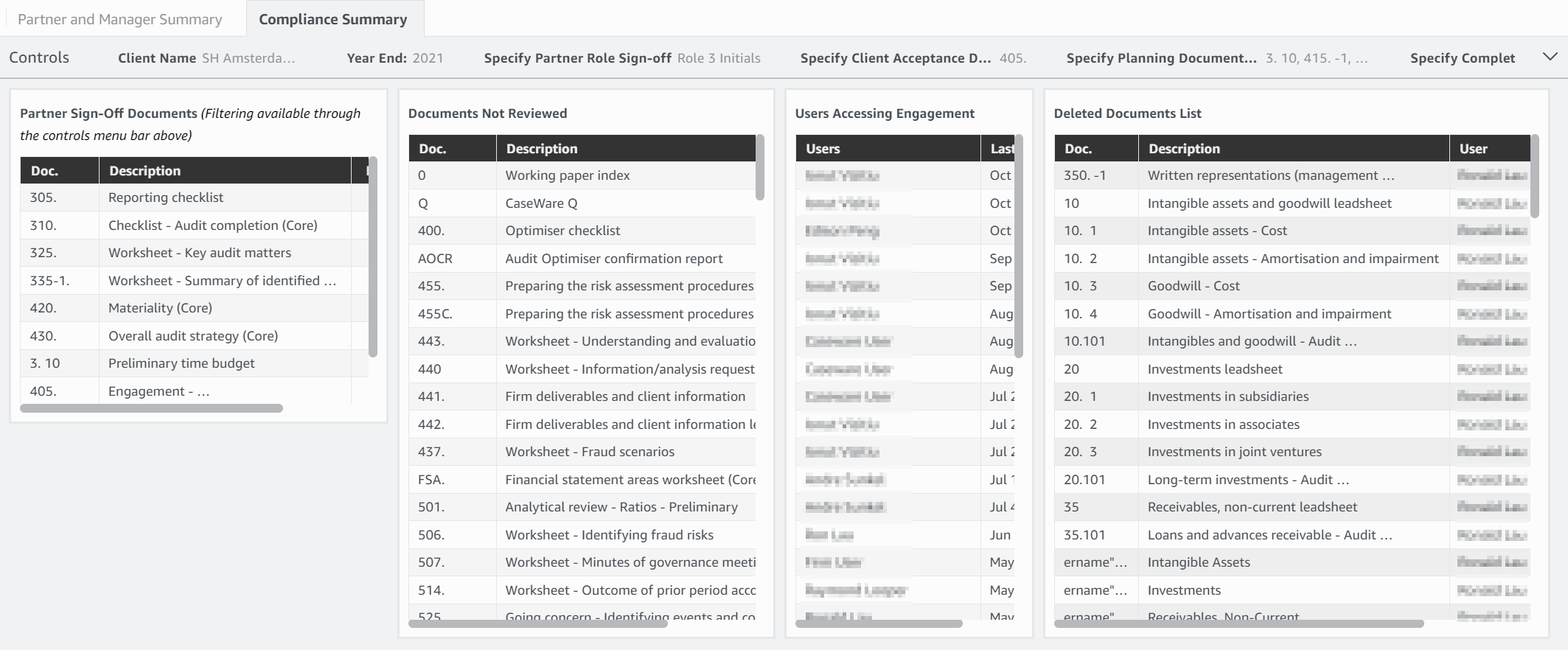
| Widget | Description |
|---|---|
| Partner Sign-Off Documents | Displays the sign-off status of predefined documents that require partner sign-off for the selected year. Additional filtering is available on the Controls bar. |
| Documents Not Reviewed | Displays a list of in-progress or unstarted documents for the selected year. |
| Users Accessing Engagement | Displays a list of users who have accessed the selected engagement for the selected year. |
| Deleted Documents List | Displays a list of deleted documents from the selected engagement for the selected year. |

