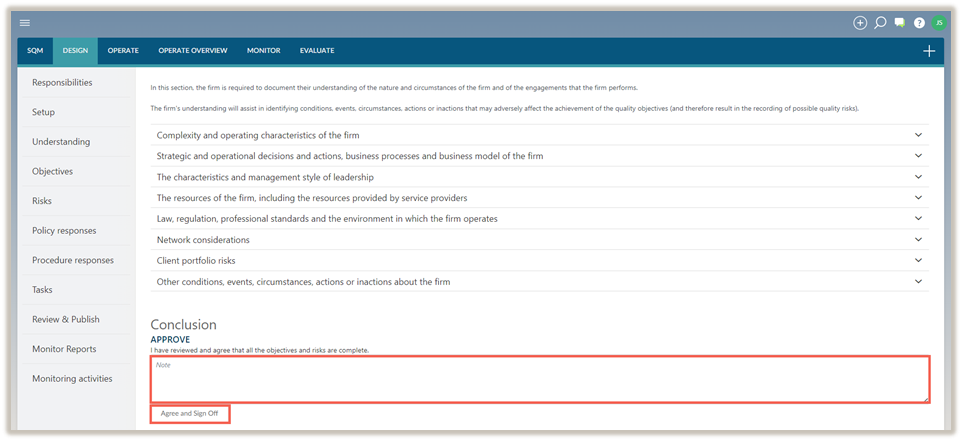Understanding
In the DESIGN module, the Understanding tab is where system designers document an understanding of the nature of the firm and the engagements performed by the firm. The understanding of the firm will help you identify risks that may affect the achievement of your quality objectives.
Expand a section
To expand a section, click on the Expand icon (![]() ) located next to the section header.
) located next to the section header.
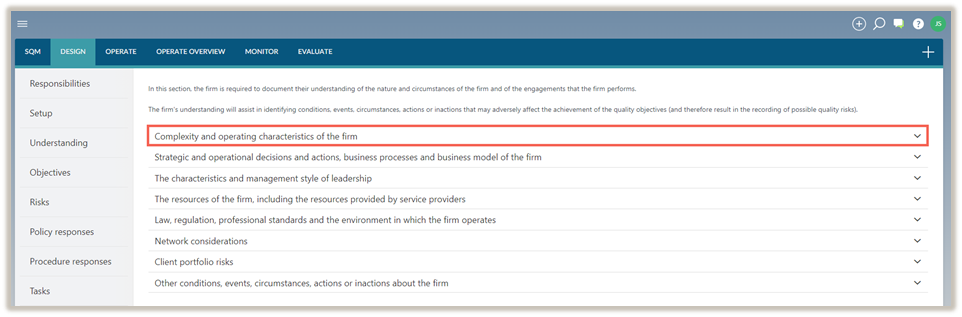
The questions for that section will then be visible.
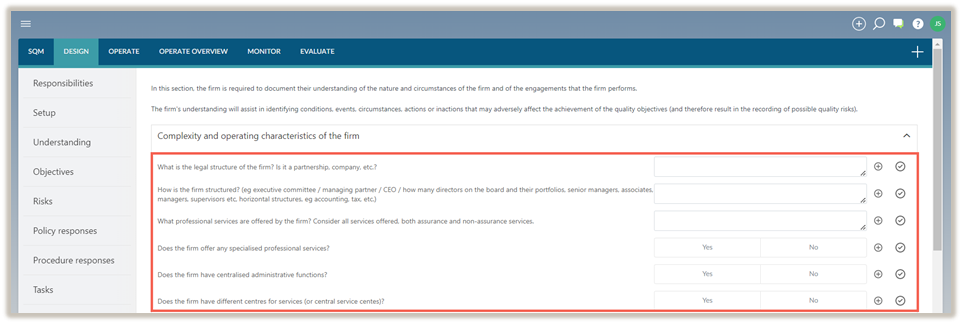
Adjust text area height
If the information you are entering in a text area exceeds the default space, you can change the height of the text area.
To increase the size of the text area, select the bottom right corner of the text area and drag it down. To decrease the size of the text field, select the bottom right corner of the text area and drag it up.
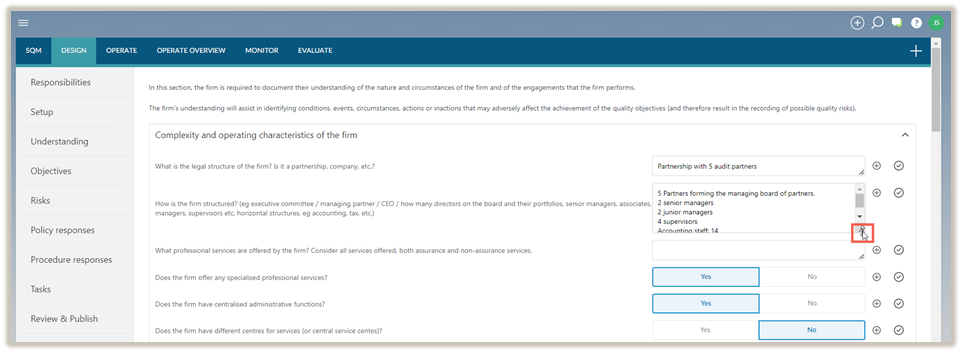
Sign-offs and approvals
Preparer sign-off
All questions must be answered and signed off as prepared before continuing with the rest of the design of your system of quality management.
To sign-off, click on the Prepare icon (![]() ) next to each question.
) next to each question.
Conclusion
Once all objectives and potential risks have been recorded, you can complete the Conclusion section. To complete the Conclusion section, enter a note in the text area and click on Agree and Sign Off.