Add identified controls
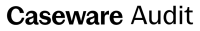
Content in this topic requires Caseware Audit.
If you have identified potential controls, add them to the engagement file.
To add a control:
-
On the engagement toolbar, select New engagement item (
 ) | Control. The Create New Control dialog displays.
) | Control. The Create New Control dialog displays. -
Enter a name and description for the control.
-
Complete any other applicable options.
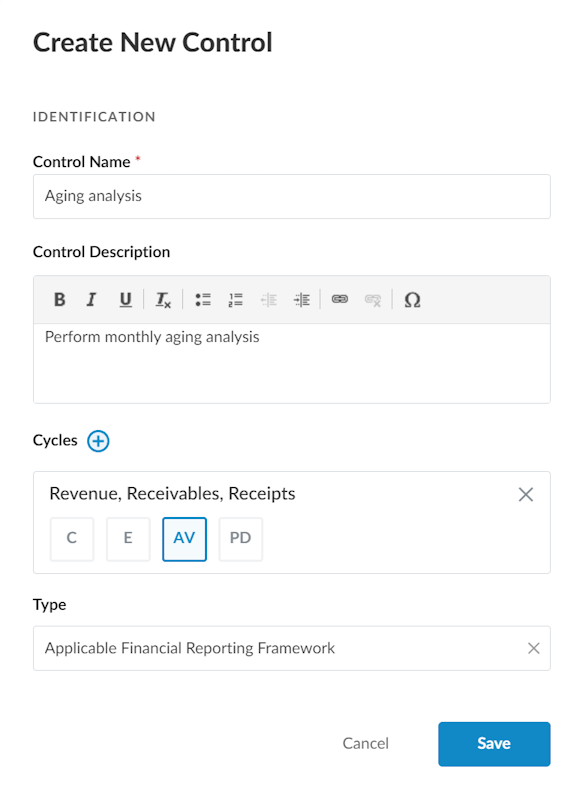
-
Select Save.
The control now displays in the 551 Controls report document.
