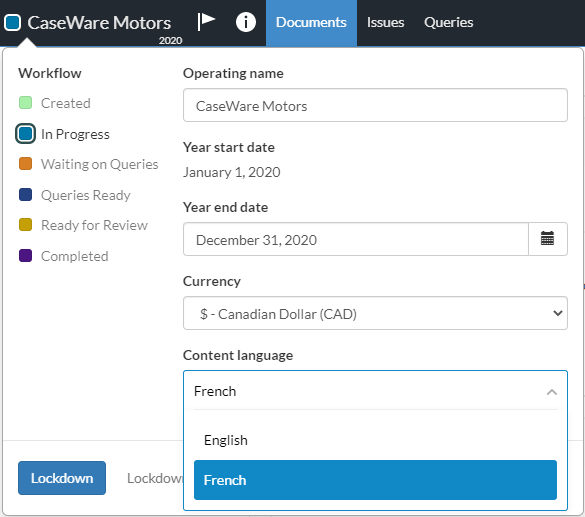Choose content language
Many Global Statutory Reporting apps offer content in multiple languages. To adjust the language settings, navigate to the Engagement Properties popup, and choose the desired language from the Content Language drop-down menu. Click Save to apply the changes.
Note: When you carry forward an engagement, the selected language in the current period file is carried over to the next period's file.