Copy the metadata URI (Okta)
A metadata URI provides the necessary data for SSO to function. You'll use it when you configure SSO in Cloud.
To copy the metadata URI:
-
Log in to your firm's Okta dashboard with an Admin account.
-
Expand the account drop-down menu and hover your cursor over the metadata URI. A clipboard icon displays. Select it to copy the metadata URI.
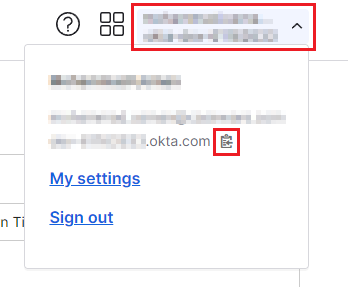
-
Paste the metadata URI to a text document. It will be in this format:
<account>.okta.com
-
Modify the metadata URI so that it fits the following format:
https://$<account>.okta.com/.well-known/openid-configuration
-
Label it Metadata URI and save the text document for later use.

