Onkosten invoeren

Inhoud in dit onderwerp vereist CasewareCloud Time.
Om je eigen tijd en onkosten nauwkeurig te registreren, kun je gebruikmaken van de apps voor tijdregistratie en facturering . Met deze apps kun je inzendingen insturen vanuit elke browser, ongeacht locatie.
Eigen onkostendeclaraties indienen
Dien onkostenboekingen in om je uitgaven te registreren met de Expense-app .
Om je eigen onkostendeclaraties in te dienen:
-
Zorg ervoor dat je de rol Entiteitstoegang (of gelijkwaardige rechten) hebt voor die entiteit en de rechten Verwerken .
-
Selecteer Activiteitenin het menu Cloud.
-
Selecteer Nieuw.

-
Voer de van toepassing zijnde gegevens in. You can also attach a receipt by selecting Browse.... Bestandsbijlagen moeten 20 MB of kleiner zijn.
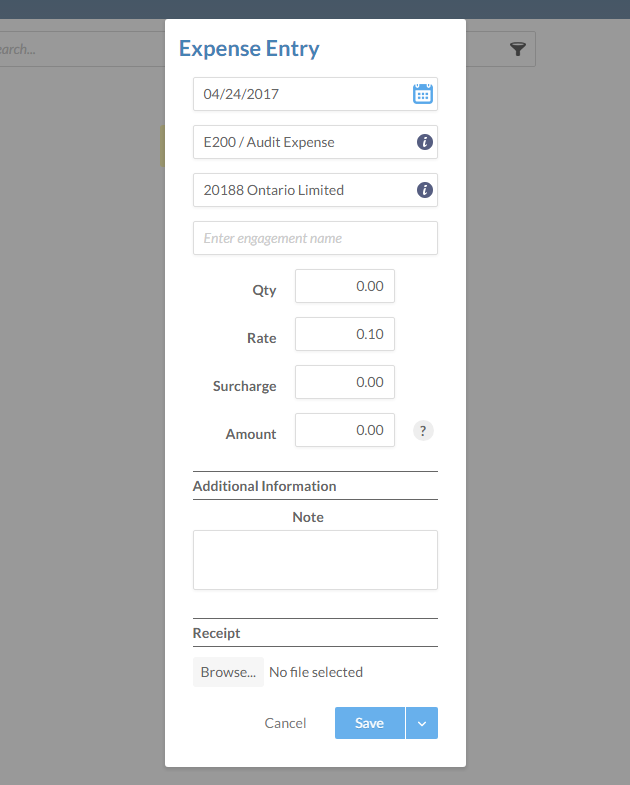
-
Selecteer Opslaan.
Een bewerkbare uitgave wordt weergegeven in de Uitgaven-app .
