What's new - Caseware Audit Winter 2021 (v2.1204.0)
For a demonstration of what's new, watch the video below.
Timestamps for Audit features:
-
00.56s - 01.22s
-
01.41s - 03.14s
Onderstaand volgt een overzicht met de nieuwe functies die eind 2021 aan Caseware Audit zijn toegevoegd.
Update to the Notes Library
A comprehensive review of the Notes Library has been performed in this release. New note disclosures have been added and existing notes have been updated, where applicable. Minor improvements have been made to the ASPE note disclosures such as grammatical errors, note inconsistencies and search functionality.
Formatting enhancements to financial statements
Formatting enhancements have been made to the 110 Financial statements document. The Table of Contents, financial statement areas, financial statement names and groupings now display consistent capitalization.
Let op: The What’s New video located at the top of this page includes a demonstration of some enhancements that were included in the Caseware Audit Fall 2021 release. For more information, see the features listed below.
Simple Electronic Signature log in a PDF document
You can now view and download a signature log as a PDF for documents that were electronically signed by clients in query documents.
To learn more, see Review contact responses and Attach documents to an engagement file.
PEG content updates
Caseware Audit now supports the 2021 CPA Canada PEG content updates. In the event there is reason for withdrawal, you have the option to record your conclusion in 311 Worksheet - Withdrawal. Also, two Financial Statement Area checklists have been added, F Agricultural inventories and G Productive biological assets.
| Form | Extent | Description of Revisions |
|---|---|---|
| 311 – Worksheet — Withdrawal | New | New worksheet to document situations where withdrawal from an audit engagement may be the appropriate conclusion. |
| F Agricultural inventories — Audit procedures | New | New audit program for agricultural inventories as a result of new Canadian Accounting Standards for Private Enterprises – 3041, Agriculture. |
| G Productive biological assets — Audit procedures | New | New audit program for productive biological assets as a result of new Canadian Accounting Standards for Private Enterprises – 3041, Agriculture. |
Enhanced procedures in financial statement area checklists
To enhance the overall workflow experience, additional instructions have been added to the procedures in the financial statement area checklists. The instructions include prerequisites, reference information and links to relevant documents to help you complete the checklists.
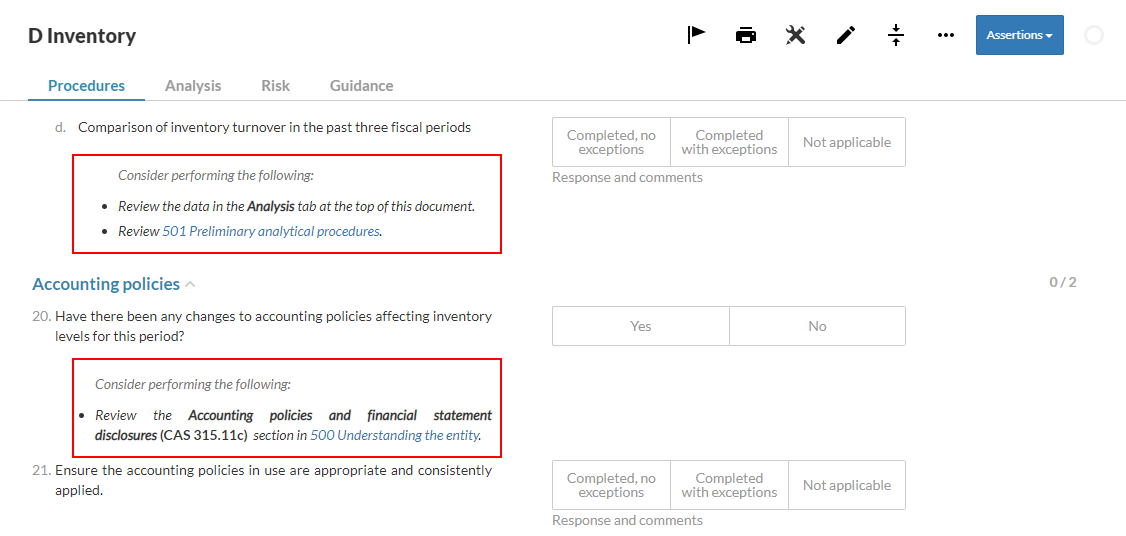
Multiple signoffs for a role
You now have the option to allow more than one user to sign off on a role. To enable multiple signoffs for a role, go to the Engagement Settings dialog then select Roles | Multiple Signoff.
Voor meer informatie, zie Aftekenrollen opstellen.
Hide sub-level headings for notes in financial statements
In the 110 Financial statements document, the Notes Print Settings now include an option to automatically hide sub-level headings for notes in the PDF output if there are no subsequent notes in that group.

The option to hide sub-level headings in the PDF output is also available for individual notes in the More actions menu if there are no subsequent notes in that group.
To learn more, see Set up the print options in the financial statements and Hide sub-level headings for a note.
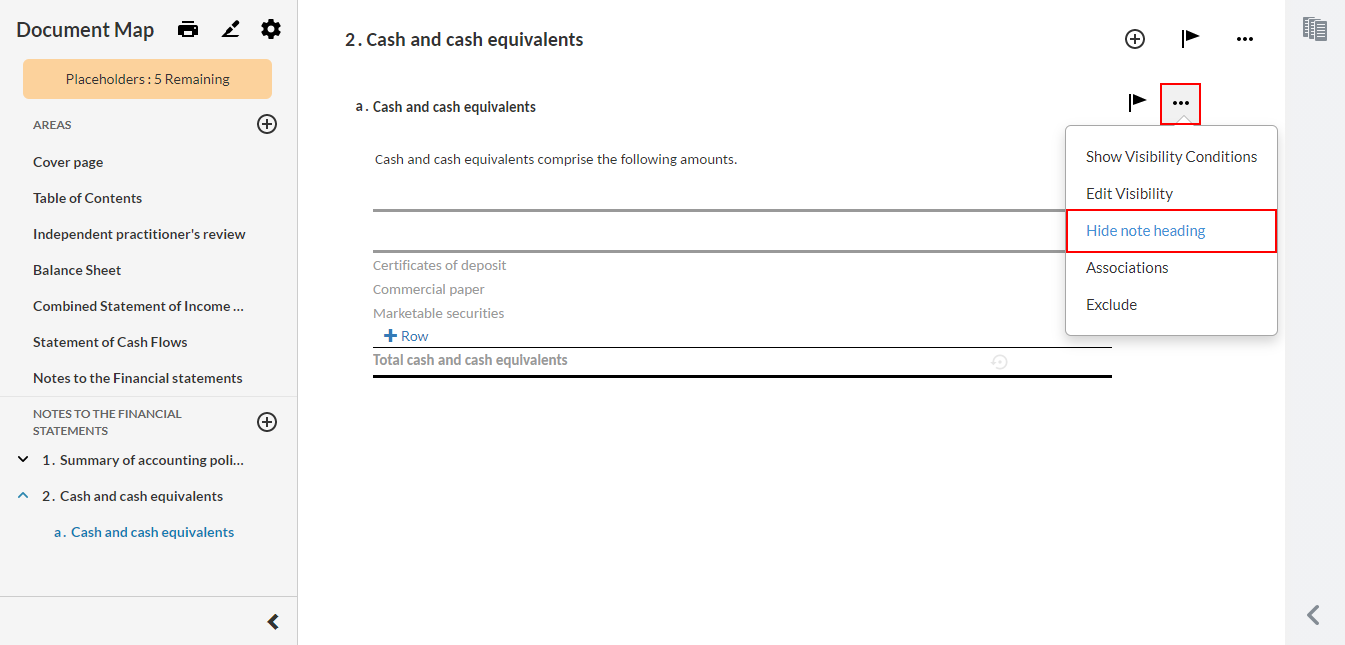
Verbeteringen
The following list features a brief description of the issues that have been resolved in this release.
-
In the 020 Optimiser - Initial client queries document, if you select Yes to the Would you like to generate confirmation letters at this stage of the engagement? procedure and select Notes/loans receivable confirmation or Notes/loans payable confirmation, the Confirmation letters section doesn’t display in the 030 Client queries - Initial client queries document.
