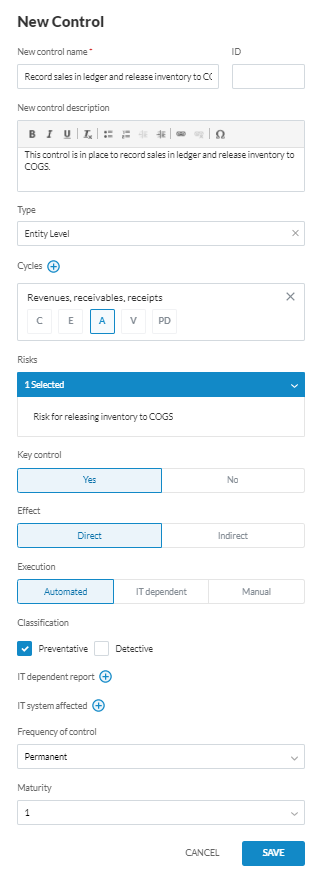Een besturingselement toevoegen

Voor inhoud in dit onderwerp is OnPoint Auditvereist.
Het kan nodig zijn om een controleur toe te voegen naarmate de verloving vordert.
Bijvoorbeeld: Bij het maken van functiescheiding moeten verwerker en goedkeurder twee verschillende personen zijn. Een bestaande controle zal deze taken scheiden.
Een besturingselement toevoegen
Selecteer het pictogram Toevoegen (
 ) en vervolgens Nieuw | Besturing.
) en vervolgens Nieuw | Besturing.Voeg een nieuwe controlenaam toe en vul het dialoogvenster Nieuwe controle in.
Merk op dat het vervolgkeuzemenu Risico's alleen verschijnt in het dialoogvenster Controles als er al een bestaand risico bestaat. Zie Gebieden toevoegenvoor meer informatie.
Je kunt ook het pictogram Toevoegen (
 ) selecteren om een IT-afhankelijk rapport of IT-systeemtoe te voegen.
) selecteren om een IT-afhankelijk rapport of IT-systeemtoe te voegen.Once the dialog is complete, select SAVE. Je besturingselement verschijnt rechtsonder in het scherm.
Selecteer OPEN om je controle uit te breiden.
De afbeelding hieronder toont een voorbeeld van een besturingselement: