What's new - OnPoint PCR 09-2019
Here is a listing of what's new for the September 2019 release of OnPoint PCR.
GAAP presentation and disclosure checklist
The checklist has been expanded to include additional presentation and disclosure requirements and guidance from recently issued, or soon to be effective, FASB Accounting Standards Updates (ASUs), including those that permit early adoption.
For more information about the added ASUs, see the Guidance section in the GAAP Presentation and Disclosure Checklist Optimizer document.
Financial Reporting Framework for Small- and Medium-Sized Entities
We've incorporated the Financial Reporting Framework for Small- and Medium-Sized Entities (FRF for SMEs) issued by the AICPA, including the addition of a presentation and disclosure checklist for FRF for SMEs and revisions to the engagement letters, representation letter, and reports.
Trial balance
We've modified certain account group names for clarity and consistency. We've also updated the naming conventions used for certain trial balance groups to include contrary names and inconsistent names. The consistent name is the preliminary wording for group names in the financial statements. The contrary name displays for group amounts that are opposite to the group's normal sign. The inconsistent name displays for the group when the current and prior year amounts have opposite signs.
Adjustments
Users can now export adjustments to a CSV file, a PDF, or to Working Papers (CSV ASCII format).
Dynamic tables
Users can now:
-
view the group total row once they add a custom group in the table edit mode. Previously, the group total row didn't show in the table edit mode, causing users to accidentally add the group rows outside of the custom group.
-
edit note references in a row or column. They can also navigate to the referenced note (in the Notes to the Financial Statements area) to view or edit its content.
Letters, memos and financial statements
In this release, we've added:
-
a placeholder indicator in the financial statements document.
-
a feature to allow users to easily and efficiently locate missed placeholders in certain documents. Users can now select the placeholder indicator to navigate to the placeholders that haven't been specified.
-
a prompt to alert users if they attempt to print letters, memos, or financial statement documents with empty placeholders. The prompt notifies users of the number of placeholders that they have missed.
-
letterhead and logo placeholders in engagement letters and reports respectively. The placeholder automatically populates from the new Logo and Letterhead fields in Caseware Cloud. The letterhead automatically displays in the PDF file when users print the document.
-
the Add Guidance menu option for firm authors for areas, text sections, dynamic tables and notes within the financial statements document. Users can turn the guidance information on or off using the lightbulb icon next to the area or text section or table.
-
the option to have a 3-level notes list in the financial statements document by adding second level (Heading1) and third level (Heading2) notes. If users delete a note, all headings and content within this note are also deleted. Note that third level notes don't show in the Document Map unless the users expand their respective second level notes (parent notes) in the document.
Overwriting a calculated balance
Users can now override account balances sourced from the trial balance in dynamic tables. Changes are automatically reflected in all tables in the document, as well as variance calculations (if available).
For overridden balances, the account details popup shows the overridden balance and includes an additional line showing the original balance.
Review Tools
We've optimized the look and feel for Review Tools in the financial statements to improve usability.
The filter icon is no longer available. Once users select the Review Tools icon (![]() ), check boxes for the tools display so they can filter the view. They can also enable or disable the Review Tools using the available toggle.
), check boxes for the tools display so they can filter the view. They can also enable or disable the Review Tools using the available toggle.
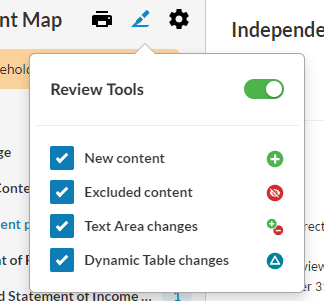
Visibility settings
In the financial statements, users now get a confirmation prompt if they attempt to exclude content that's available due to visibility settings. The prompt shows the details of the response conditions logic and provides a link to the checklist document so that users can review and change responses if needed. Note that currently, this feature is only available for visibility settings based on response conditions.
