Export GIFI data

Content in this topic requires Caseware ReviewComp.
Caseware ReviewComp allows users to export the General Index of Financial Information (GIFI) tax data from a GIFI Schedule form. If required, you can use the GIFI export file to migrate your data to a new third-party tax preparation software.
To display GIFI schedule forms:
-
On the Documents page, open the 0-10 Planning Optimiser document.
-
Navigate to the question about GIFI tax forms and select Yes.
The GIFI folder and documents now display on the Documents page.
To export GIFI data:
-
On the Documents page, select a GIFI Schedule form.
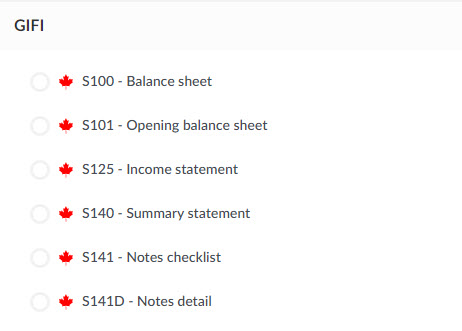
-
From the Export drop-down, select GIFI Balances and FS notes, FS notes, or GIFI Balances.
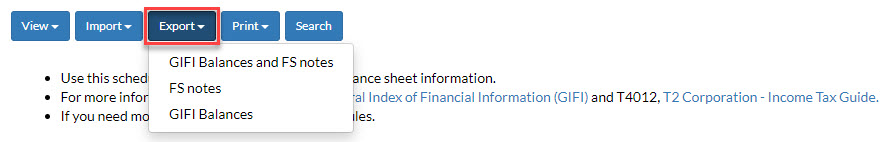
You can use the downloaded .gfi file to import your GIFI data to a new tax vendor.
For more information on the discontinuance of the Tax component of Caseware ReviewComp, see Tax deprecation - FAQs.
