Working Papers Dateien in andere Entität verschieben
Sie können Ihre Working Papers-Dateien organisieren, indem Sie sie in die Cloud Entitäten verschieben, für die sie relevant sind.
Working Papers Dateien in andere Entität verschieben:
-
Wählen Sie Alle Entitäten oder die Entität mit den zu verschiebenden Dateien in der Entitätsauswahl aus.
-
Wählen Sie im Cloud Hauptmenü (
 ) die Option Working Papers.
) die Option Working Papers. -
Wählen Sie die Working Papers Dateien aus, die Sie in eine andere Entität verschieben möchten.
-
Wählen Sie Weitere Aktionen (
 ) | In Entität verschieben.
) | In Entität verschieben.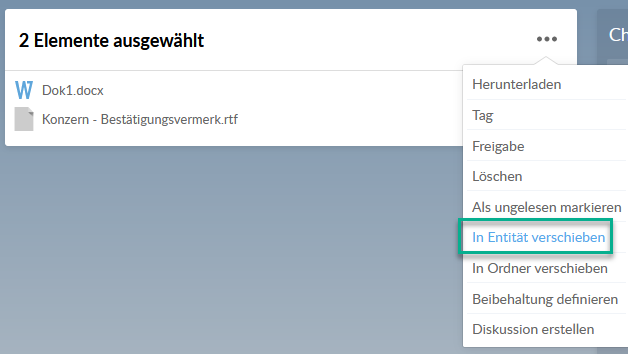
-
In the Entity Selector dialog, choose the entity where you want to move the Working Papers files and select OK.
-
Klicken Sie im Bestätigungsdialog auf Ja.
Move Working Papers files between business units
If your firm utilizes the business units feature, you can move Working Papers files to entities in other business units. Bevor Sie beginnen, sollten Sie sicherstellen, dass Sie über die Rolle Zugriff auf Entität bzw. gleichwertige Rechte in den Entitäten verfügen.
Note: You cannot move Working Papers files to other business units in bulk, you must move them individually.
To move a file between business units:
-
Select All Entities or the entity with the file you want to move from the Entity Selector.
-
Wählen Sie im Cloud Hauptmenü (
 ) die Option Working Papers.
) die Option Working Papers. -
Select the Working Papers file you want to move to another business unit.
-
Select More Actions (
 ) | Move to Entity (Business Unit).
) | Move to Entity (Business Unit). -
In the Entity Selector dialog, you'll see a list of entities across all the business units where you have access. Choose the entity in the business unit where you want to move the Working Papers file, then select OK.
-
Klicken Sie im Bestätigungsdialog auf Ja.
Repeat this process for each additional Working Papers file that you need to move.
