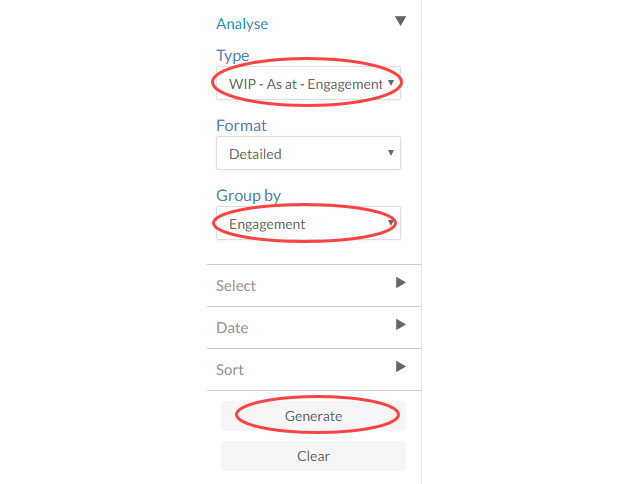Compare engagement costs

Content in this topic requires CasewareCloud Time.
You can compare active engagements by generating a WIP- As of Engagement report. With this report, you can view the billable time and expense for all engagements recorded from prior or current periods. A detailed or a summary format can be generated. The detailed version includes the specific time and expense entry recorded and the staff who posted the entry.
To compare engagements:
-
Ensure that you have the View WIP and Billing permission.
-
From the Cloud menu, select Analysis.
-
From the Type drop-down menu, select WIP - As of Engagement. If you want to filter further and specify a date range, select WIP- Date Range - Engagement.
-
From the Format drop-down menu, select Detailed or Summary.
-
From the Group by drop-down menu, select Engagement.
-
Select Generate.