Automate time entries based on time in a file

Content in this topic requires CasewareCloud Time.
Whether you are management or staff, it is crucial to submit accurate time entries. One way to ensure accuracy is through Automatic Engagement Tracking, which automatically records the time you spend in a supported engagement file. This can eliminate most clerical errors if you're manually submitting time.
Automatic engagement tracking works by recording the time you spend in a Working Papers file (or integrated app) and creates pending entries for your approval. Pending entries function like time entries, but must first be assigned a work code and approved before they can be counted as billable or non-billable time.
To generate time entries based on time spent in the file automatically:
-
Ensure you have Settings Admin role or the equivalent privileges.
-
From the Cloud menu, select Settings.
-
From the Time drop-down menu, select Time and Expense Settings.
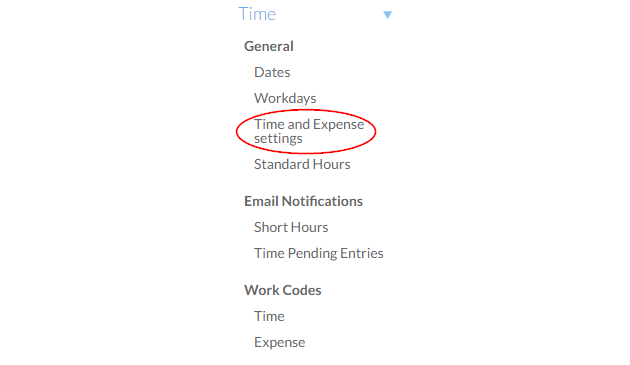
-
Select the Automatic Engagement Tracking checkbox, and select Save.
Time spent in integrated apps and files is now recorded in the Time app as a series of pending entries.
