Integrate Caseware Q with Caseware Working Papers
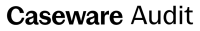
Content in this topic requires Caseware Audit.
If your organization has the Q app, you can integrate it with a Working Papers Audit Template to enable its functions.
To integrate Q with Working Papers:
-
In Working Papers, select Tools | Templates to launch the Templates menu.
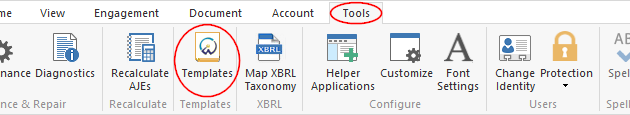
-
Select the template you want to integrate and click Edit. The template will open.
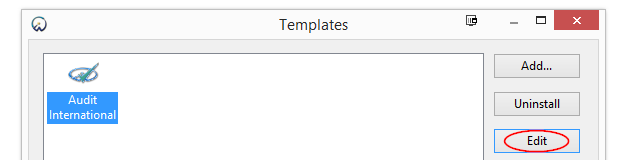
-
From the Home ribbon, navigate to the Insert menu and select From Library. In the drop-down menu, choose the template you are integrating.
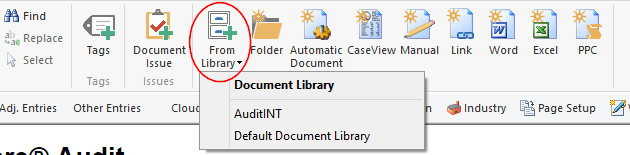
-
Q must be added to the template. In the Document Library, expand the following folders to reach Q:
-
Caseware Audit System Documents | Control Documents | Q - Caseware Q
-
-
Select Q and click Add.
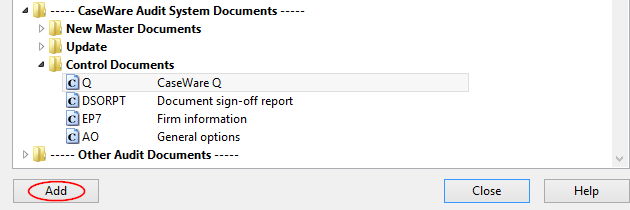
-
Click Close.
The Q app is integrated with your Audit Template. You can now view progress on your Audit in Cloud by selecting the Q (![]() ) app
) app

