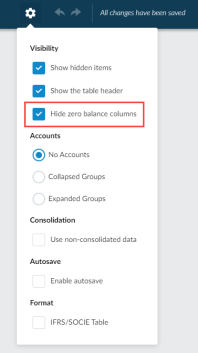Display zero balance columns in dynamic tables
Dynamic table columns created after May 2024 that contain only zero values are automatically hidden by default. When users view the financial statements in their engagement, these columns are grayed out and they are not included when the financial statements are printed.
If you want to display zero balance columns for a dynamic table, you can do so from the table settings.
Note: This setting does not affect input or custom calculation columns. If you want to display an input or custom calculation column with only zero values, you can do so from the display options in the column settings.
To show zero balance columns in a dynamic table:-
Navigate to the table in the financial statements and select More actions (
 ) | Edit Dynamic Table.
) | Edit Dynamic Table.The table opens in edit mode.
-
Select Settings (
), then deselect Hide zero balance columns under Visibility.