Download files
You can access or share a file outside of Cloud by downloading it to your computer. You can also download multiple files by selecting all the files and downloading them as a .zip package.
Before you start, ensure you have the Entity Access role or the equivalent privileges. To learn more, see Built-in roles.
To download files:
-
From the Cloud menu (
 ), select Files.
), select Files. -
Select the appropriate entity from the entity drop-down.
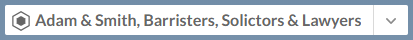
-
Select the file or files to download.
-
Select More Actions (
 ) | Download.
) | Download.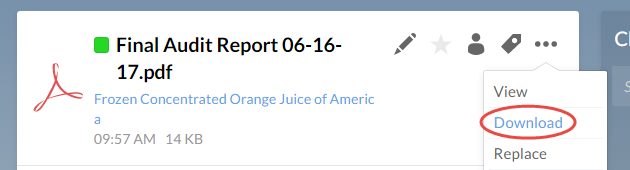
Downloading a single file
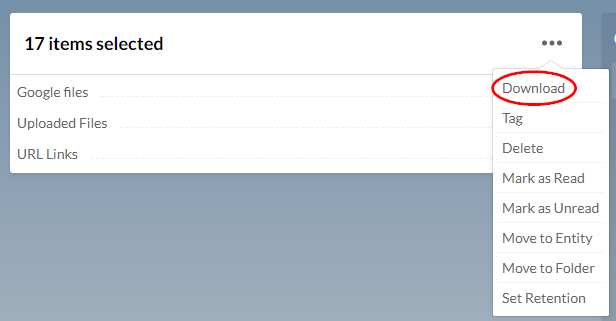
Downloading multiple files
-
If you are downloading multiple files, enter a name for the .zip file and select OK.
Note: If you want to download a Working Papers file, see Download Working Papers files.
