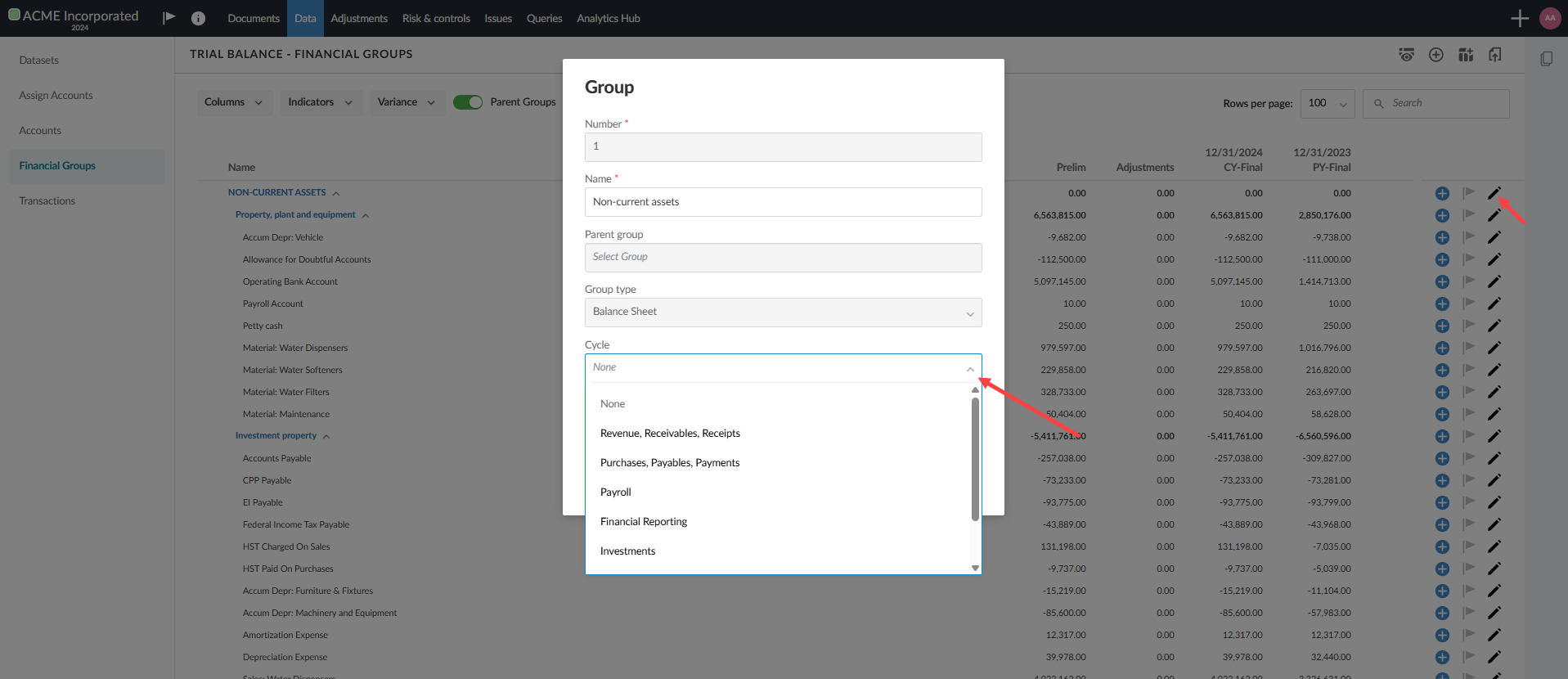Assign financial groups to areas and cycles
Note: Areas and cycles may not be available in your product.
You can assign financial groups to both areas and cycles from the Data page in your engagements. Specifying areas and cycles for a financial group allows you to view your data more efficiently.
Areas allow you to summarize financial statement groups at a higher level for risk identification and assessment (often at the audit program level). They also allow you to group items together in a different order than the one used in the trial balance grouping structure.
You can assign areas to financial groups from the Data page. Note that you can add new areas to an engagement file if the default areas don’t meet your requirements. To learn more, see Add areas.
Cycles allow you to define your financial group according to a relevant lifecycle or recurring process predetermined within your Caseware product.
To assign an area to a financial group.
-
In the Data page, select the Financial Groups tab.
-
Navigate to the group you want to modify and select Edit [
 ].
]. -
Select an area to assign from the Area dropdown.
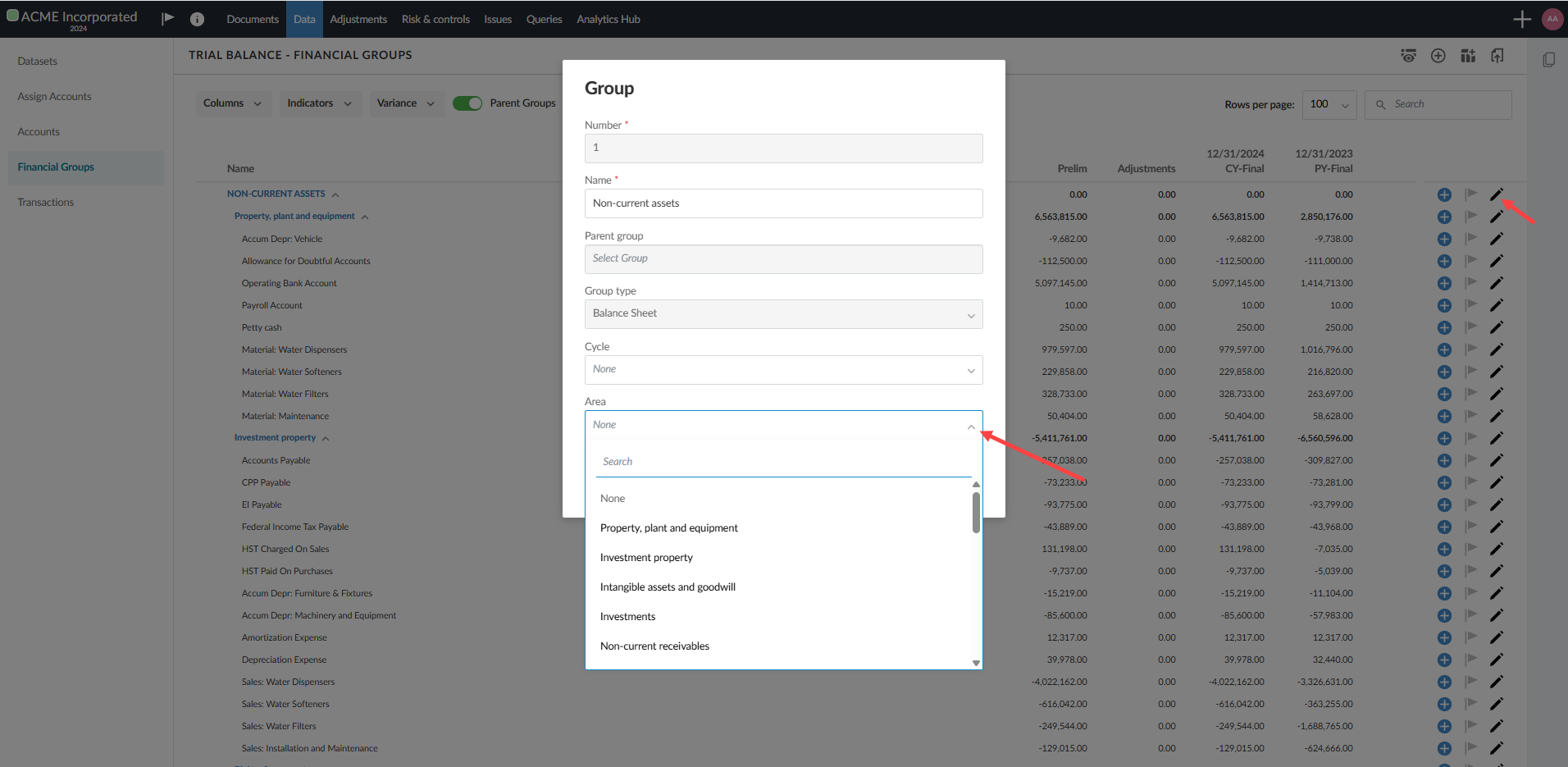
-
Select Save.
To assign a cycle to a financial group
-
In the Data page, select the Financial Groups tab.
-
Navigate to the group you want to modify and select Edit [
 ].
].
-
Select an area to assign from the Cycle dropdown.