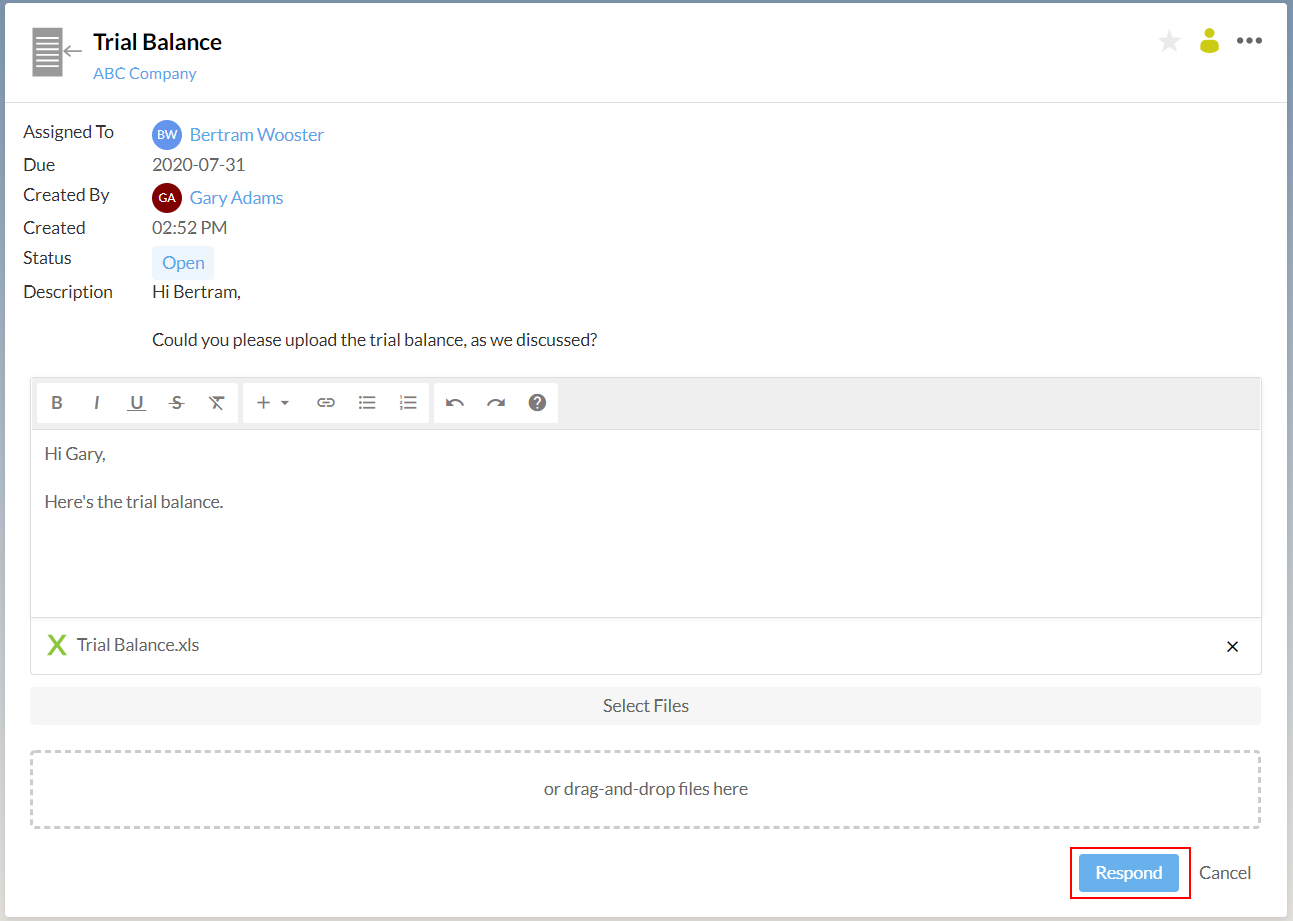Respond to file requests
As a contact, here's how to respond to file requests assigned to you by firm staff. File requests are indicated by the File Request icon ( ) in the My Work list.
) in the My Work list.
To respond to a file request:
-
Select Respond to open the file request.
-
Select the Select Files button or drag and drop the file.
-
Enter any comments in the text box.
-
Select Respond to complete the file request.