Modify and review controls
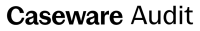
Content in this topic requires Caseware Audit.
The Risks & controls tab displays a list of the controls identified in your engagement, where you can view, add, modify and delete controls. You can also access this tab from 551 Controls report.
To modify a control:
-
Select a control to open it.
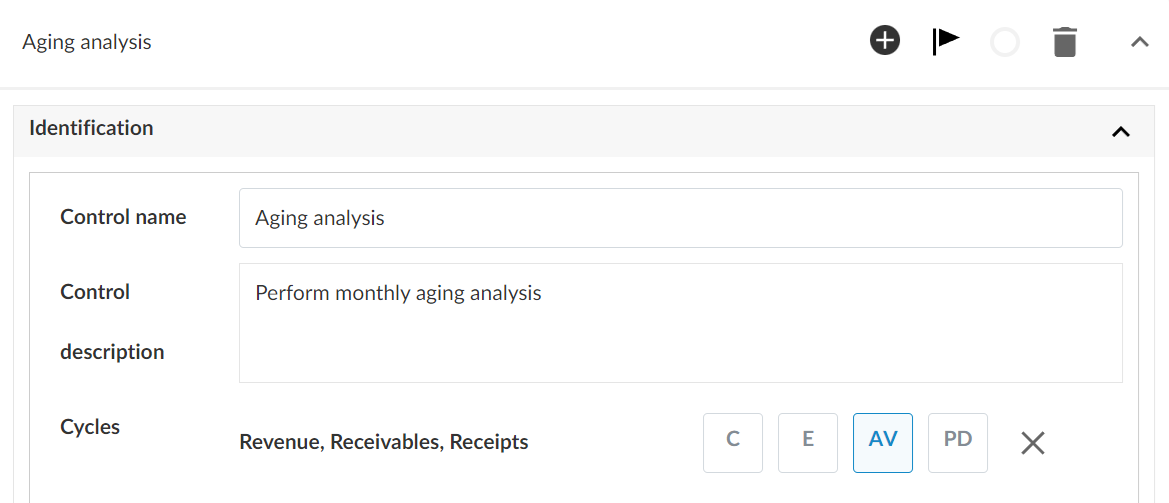
-
Select the Control name and Control description text fields to edit them.
-
Select Add (
 ) to add cycles to the control.
) to add cycles to the control. -
Select a control type from the drop down menu.
-
Select Add (
 ) to link risks to the control.
) to link risks to the control. -
Complete any other applicable options, such as assigned assertions, control frequency, whether to test the control and the result of its effectiveness.
If there are no changes to a control from the prior period, the control will automatically carry forward during a year-end close. To learn more, see Carry forward an engagement.
