Get started with Caseware PBC Requests - Contact
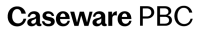
Content in this topic requires Caseware PBC Requests.
To watch the above video in French, see Parcours du client dans Caseware PBC Requests.
As a contact, you can perform various actions depending on your assigned role. Contacts with the necessary access rights can:
To start, complete the following:
-
Sign in to the firm's site and activate your account.
-
Access your assigned queries.
-
In the notification email, select View Details.
-
Log in to the firm site, then select the assigned query from the My Work list.
Note: The My Work list displays your assigned queries. If you have been assigned more than one query, they will be available in the My Work list.
-
Respond to the inquiries and document requests in the query.
Login credentials and information is available in the email you receive from the accounting firm notifying you of your new account.
Once the accounting firm assigns you a request for information and documents, you'll receive another email notification.
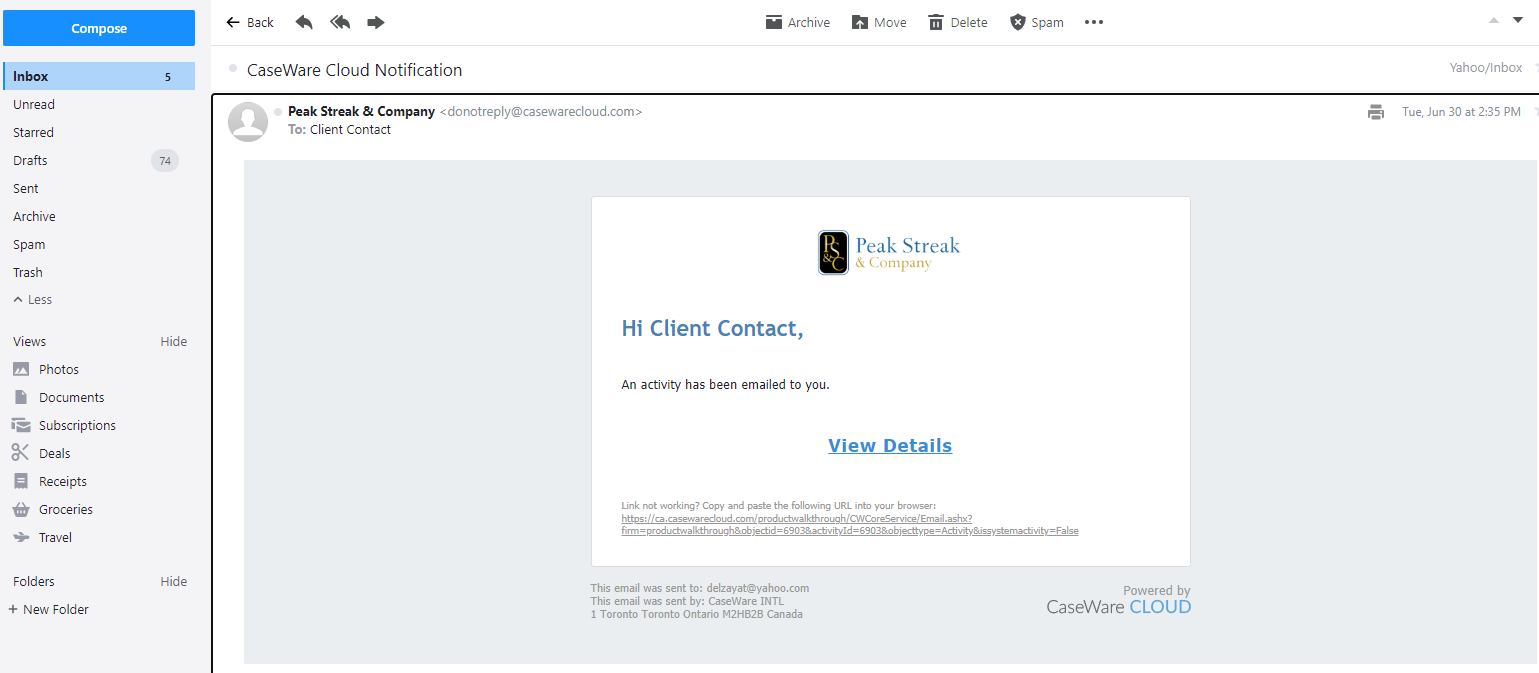
You can open the assigned query using one of the following methods:
