Submit expense entries

Content in this topic requires CasewareCloud Time.
To accurately record your own time and expense entries, take advantage of the Time and Billing apps. These apps enable you to submit entries from any browser, regardless of location.
Submitting your own expense entries
Submit expense entries to record your expenses using the Expense app.
To submit your own expense entries:
-
Ensure you have the Entity Access role (or the equivalent privileges) for that entity and the Process permission.
-
From the Cloud menu, select Expense.
-
Select New.

-
Enter the applicable details. You can also attach a receipt by selecting Browse.... File attachments must be 20MB or smaller.
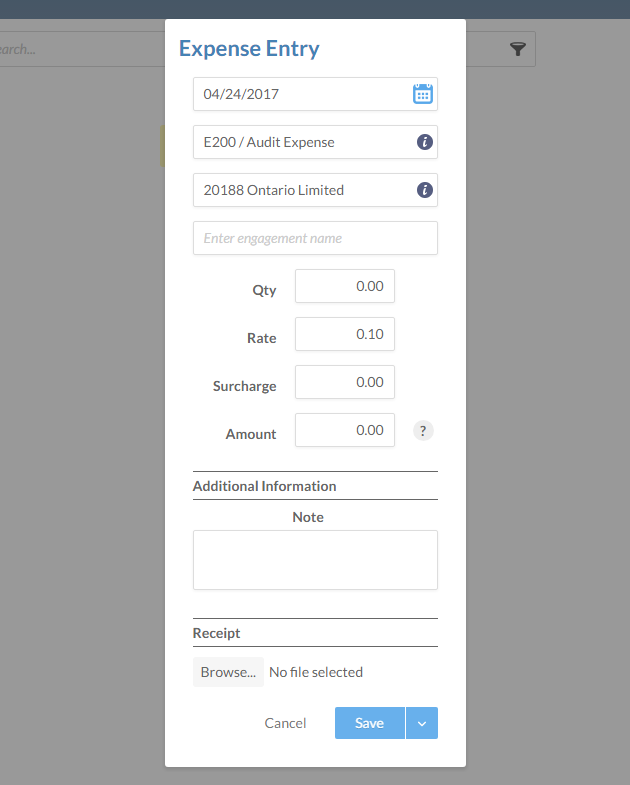
-
Select Save.
An editable expense entry is displayed in the Expense app.
