Add new Word and Excel documents
You can create new Microsoft Word and Excel documents directly in your engagement. Once you create a Word or Excel document in your engagement, you can then open the document in Word or Excel and start editing. Note that firm authors can also create Word and Excel documents in the firm template.
To add a new Word and Excel document:
-
On the Documents page, go to the phase or folder you want to add the document to and select Add (
 ) | Microsoft Word or Add (
) | Microsoft Word or Add ( ) | Microsoft Excel.
) | Microsoft Excel. -
In the Document Properties dialog, enter the identifier and name of the document in the corresponding fields.
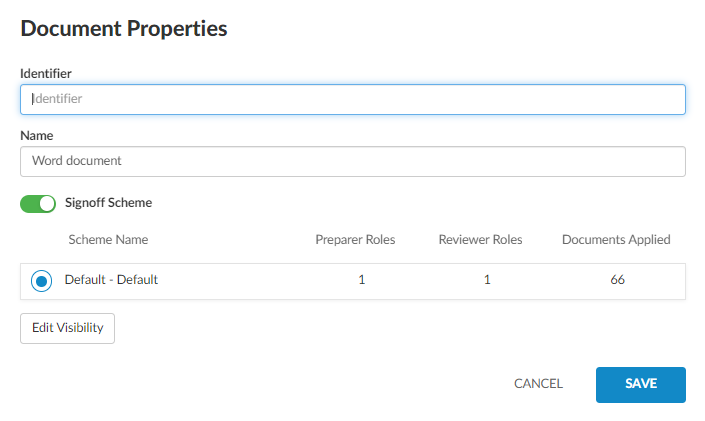
-
You can also select whether a signoff scheme applies to the document and edit the visibility settings.
-
Select SAVE.
