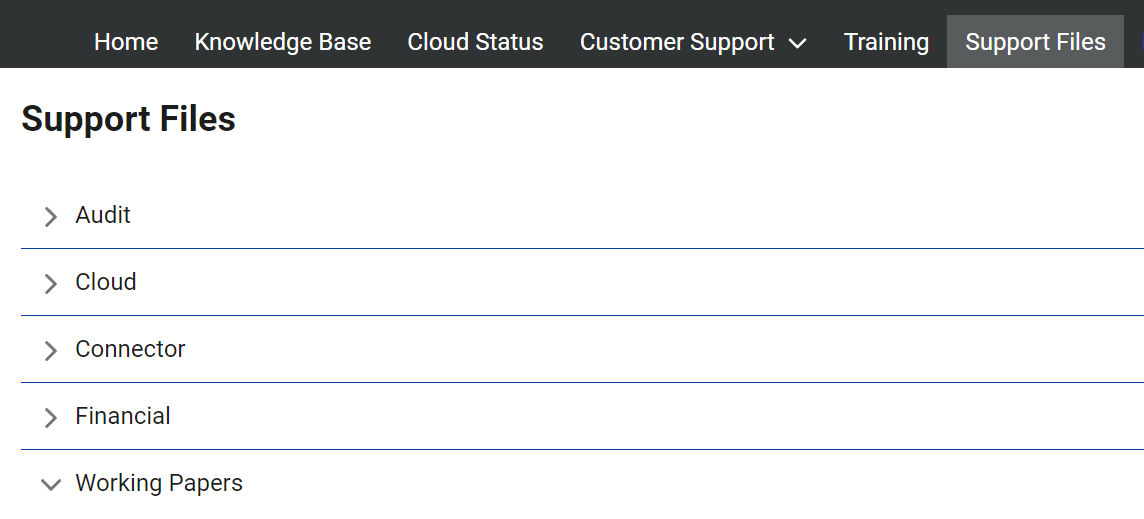Get started with MyCaseware
MyCaseware is the starting point for getting set up with Caseware products. It is your self-service customer portal. Use the login URL you have received to register and log in to my.caseware.com. Depending on your user permissions, you have access to
- Cloud service updates
- Self-help resources and a complete knowledge base
- News and announcements
- Real-time assistance from support with a live chat feature (based on regional availability)
If you have questions regarding software licenses, contact your firm administrator. Firm administrators can also
- Update account information
- View invoices
- Manage payments, licenses and license codes
- Add users and oversee user permissions
- Download licensed software
Manage your profile
You can view and manage your profile information from the My Profile page. This includes your email address, password, time zone information and privacy settings to determine who can view your profile information.
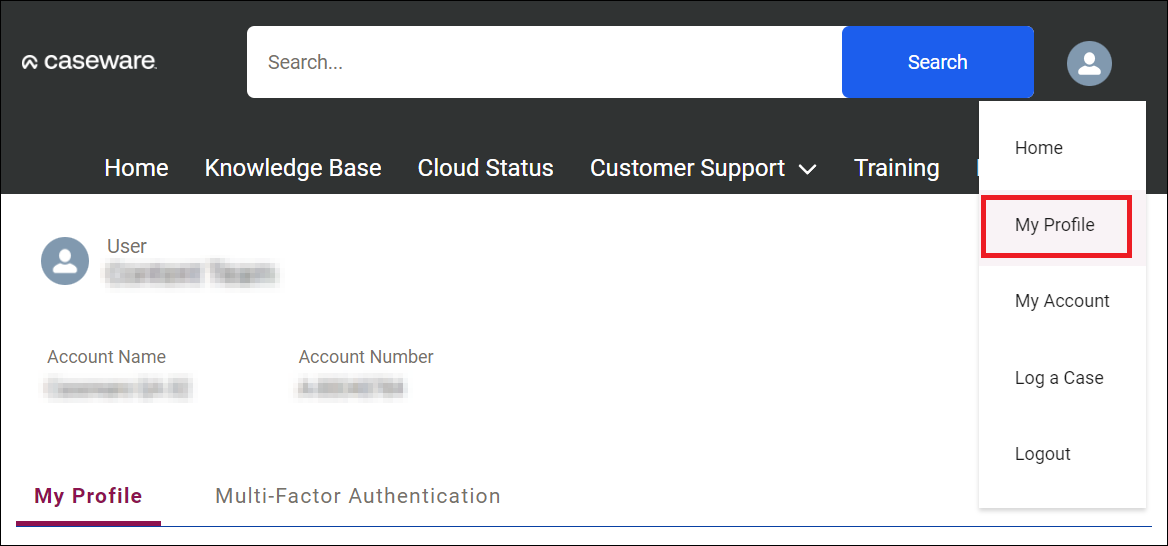
See Manage your MyCaseware profile to learn more.
Manage your firm account
If you have access to your firm’s My Account page, you can view your firm’s account information and address, view and pay invoices, view order information and manage your firm’s MyCaseware users. Depending on your access rights, you may only have access to some of these features.
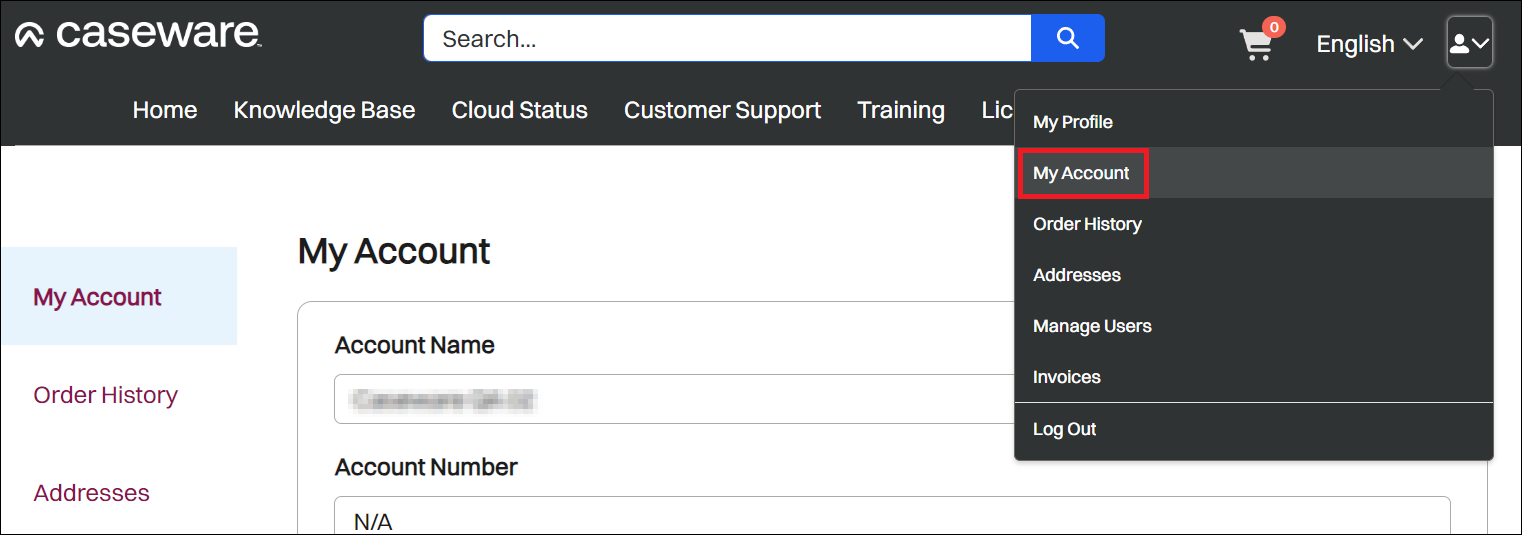
See Manage your firm account in MyCaseware to learn more.
Purchase and manage licenses
Select the Catalog tab to begin purchasing licenses for Caseware Cloud apps.
To view the licenses you hold for Caseware Cloud apps, select Licenses | Cloud Licenses.
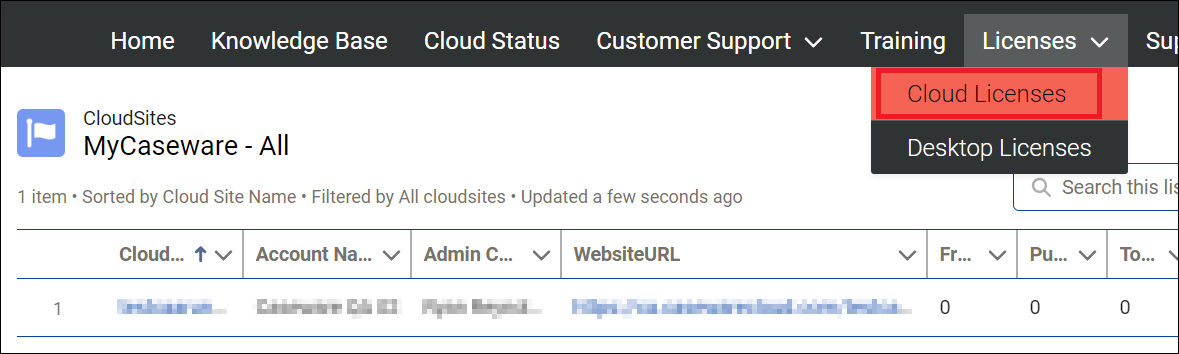
To view the licenses you hold for Caseware Desktop products, select Licenses | Desktop Licenses.
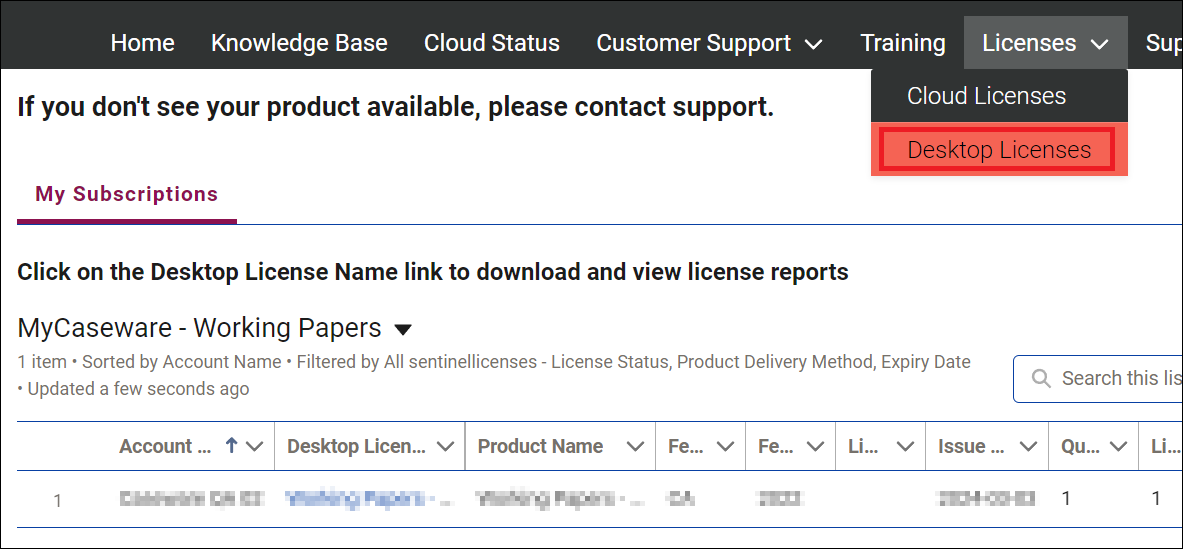
Note: Only licenses for Caseware Cloud apps can be purchased through my.caseware.com at this time.
Download utilities and software updates
-
Select the Support Files tab to access utilities or updates for your product.
-
Expand the category for your product to view the utilities or updates that are available for download.