Understanding
In the MONITOR module, the Understanding tab is used to record a thorough understanding of the firm and its system of quality management as part of the preparations for monitoring the firm’s system of quality management.
Define understanding
The Understanding tab prompts the individual responsible for conducting the monitoring and remediation process to answer questions and document their understanding of the firm’s system of quality management.
This understanding will assist in determining the nature, timing and extent of the monitoring activities that will be performed.
The questions are divided into two sections, covering:
-
Understanding of the firm and its engagements
-
Design of the firm’s system of quality management
Expand a section
To expand the details of a section, click on the section header.
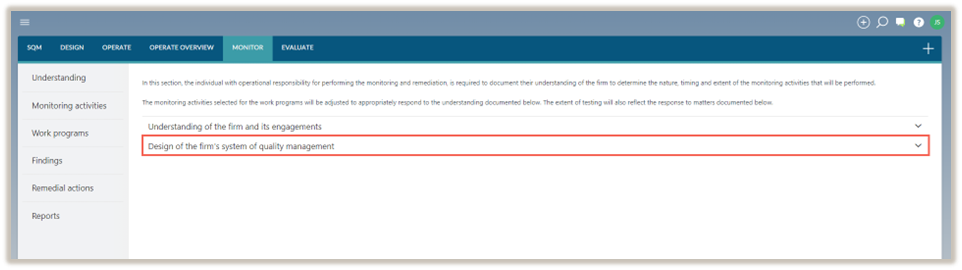
The questions for that section will then be visible.
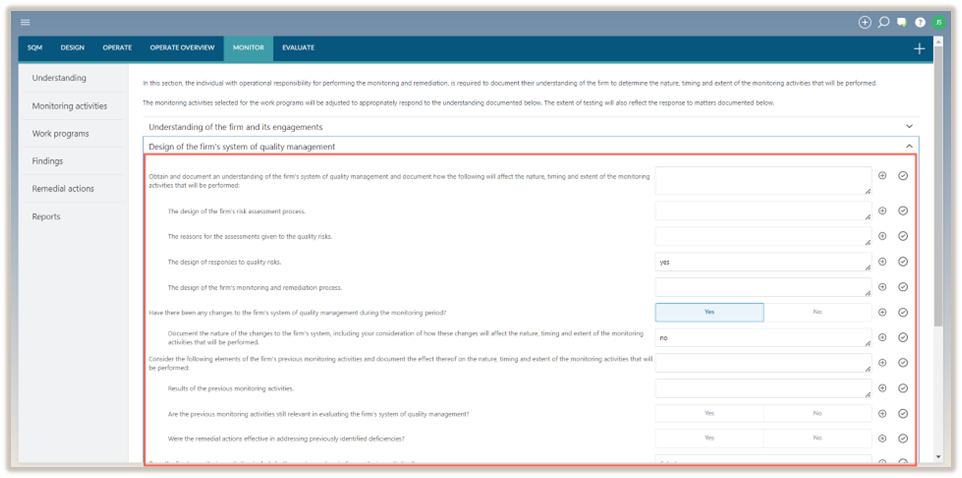
Collapse a section
To collapse a section, click on the section header.
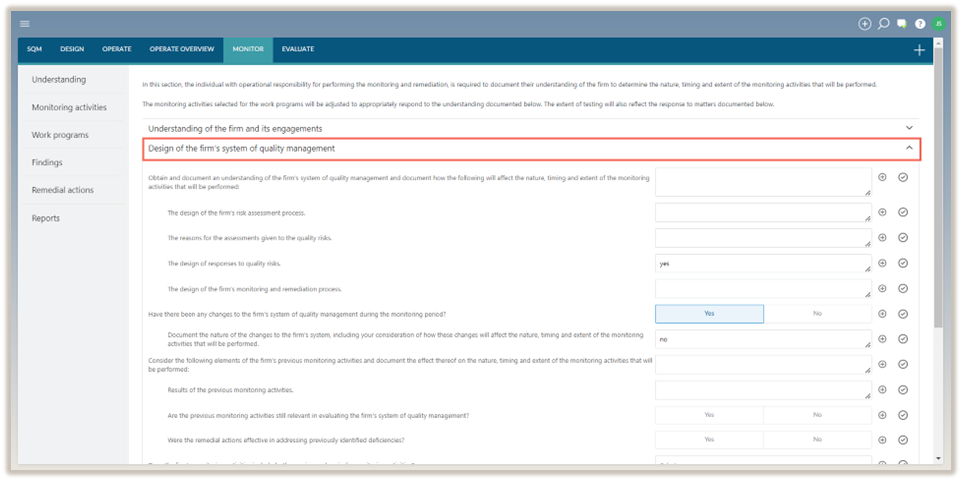
The questions for that section will then be hidden.
Adjust text area size
If the information you are entering in a text area exceeds the default space, you can change the size of the text area.
To increase the size of the text area, select the bottom right corner of the text area and drag it down. To decrease the size of the text field, select the bottom right corner of the text area and drag it up.
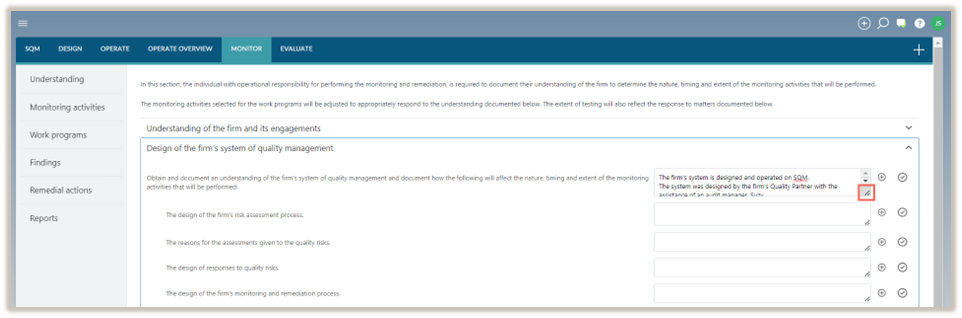
Sign-offs and approvals
Preparer sign-off
Before proceeding with the monitoring and remediation process, answer each question and sign off as prepared. To sign off, click the Prepare icon (![]() ) next to each question.
) next to each question.
