Setup
In the DESIGN module, the Setup tab is where the system designer selects the firm’s quality management standards and defines the risk assessment.
Set the firm’s quality management standards
The system designer must select the quality management standard applicable to the firm.
Note the following:
-
If your system is set up as a network firm that distributes a network-wide selection of objectives, risks, policies, procedures, tasks and monitoring activities, then all relevant standards must be selected here.
-
At least one standard must be always selected.
To change your firm’s quality management standard, select the applicable standard from the drop-down menu. Make sure you deselect any standard that is not applicable to your firm.
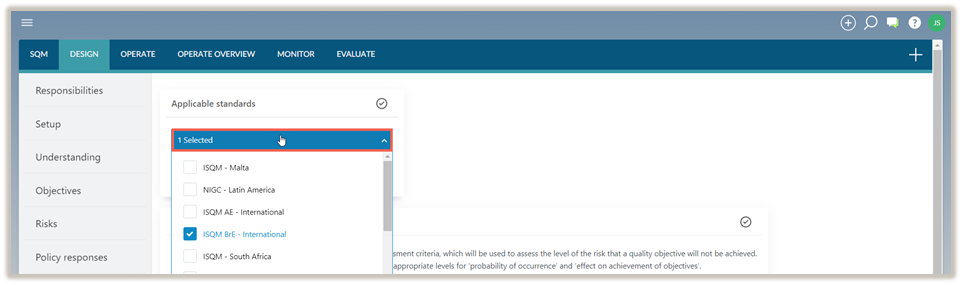
To save your selection and close the drop-down menu, select the applicable selected header.
Define the risk assessment
The system designer can define the risk assessment by setting up the risk matrix and risk thresholds:
-
Risk assessment matrix - The system designer sets the results of the risk assessment process.
-
Risk thresholds - The system designer sets the level of response required for the risk assessment results.
Note: We recommend that you develop a common set of assessment criteria that will be used to assess the risk level of a quality objective not being achieved. The assessment criteria will be used to determine the appropriate levels of Probability of occurrence and Effect on achievement of objectives.
Risk assessment matrix
When an end user records and assesses possible quality risks, SQM will automatically assess the Probability of occurrence and the Effect that the risks will have on the achievement of the quality objectives based on the system designer’s defined matrix.
To define the risk assessment matrix, the system designer must select the appropriate level for each input, ranging from Very low to High, resulting in 25 possible assessed risk results.
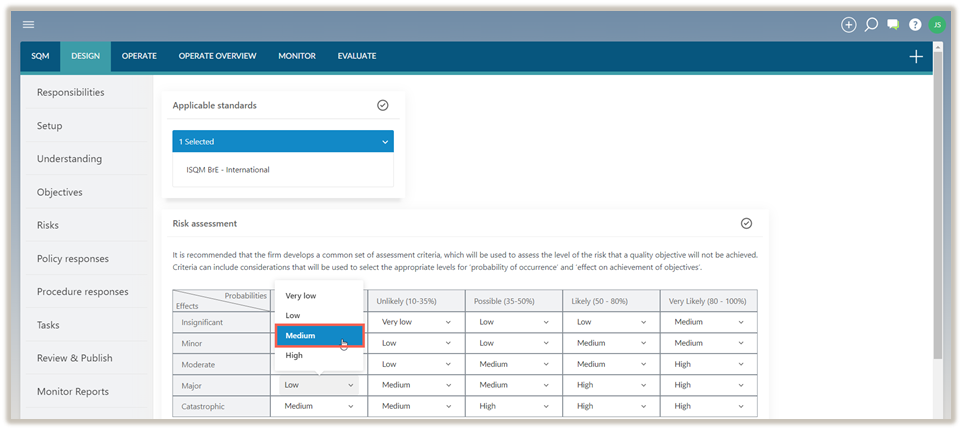
If you modify a risk result, a notification message displays confirming that the change has been made.
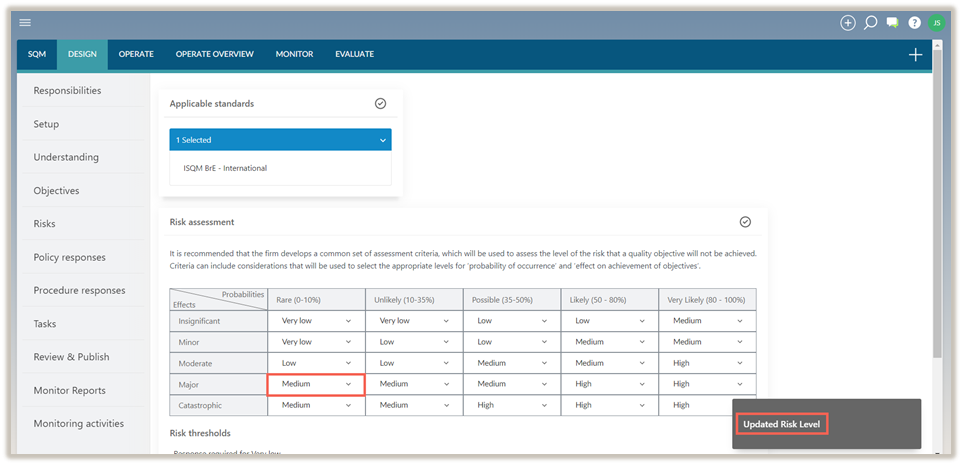
Risk thresholds
Risk thresholds are the responses required for each risk result from the Risk assessment matrix. System designers must set the risk response level.
There are four risk response levels:
-
None - When the risk result is not a quality risk, no response is required.
-
Apply judgment - When the risk result does not always require a response, the end user must determine if a response is required, then decide the appropriate risk response level.
Note: The applied judgment must be documented when recording the risk assessment.
-
Moderate - When the risk result is a quality risk, a moderate response that sufficiently addresses the assessed risk is required.
-
Significant - When the risk result indicates a high quality risk, a significant response that addresses the assessed risk is required.
To define a risk threshold, the system designer must select the appropriate risk response level from the Risk threshold drop-downs.
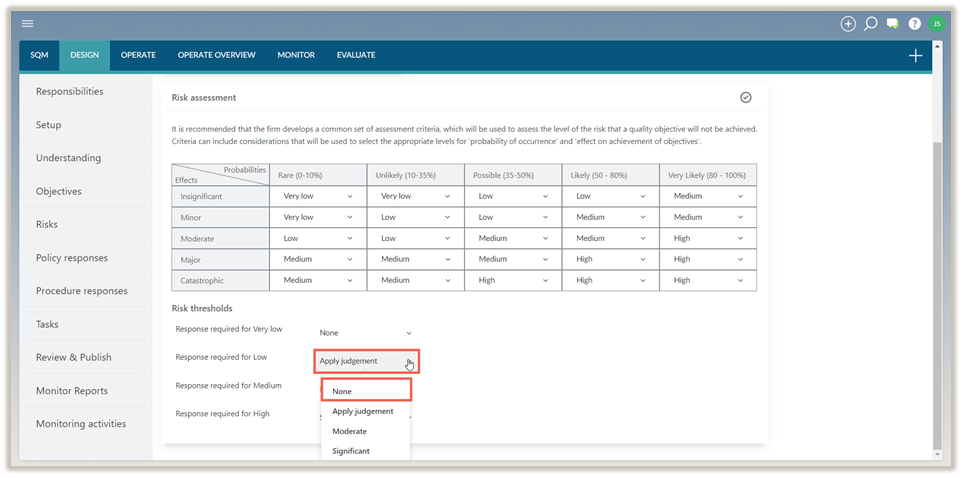
If you modify a risk threshold, a notification message displays confirming that the change has been made.
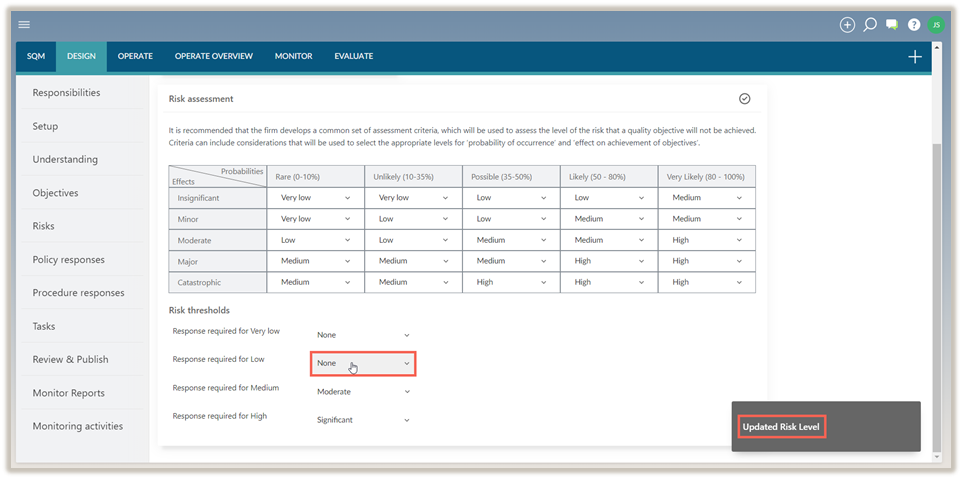
Complete the risk assessment
To complete the risk assessment, the system designer must finalize and sign off on the Applicable standards and Risk assessment sections.
To sign off, select the Sign-off icon (![]() ). Your initials will appear.
). Your initials will appear.
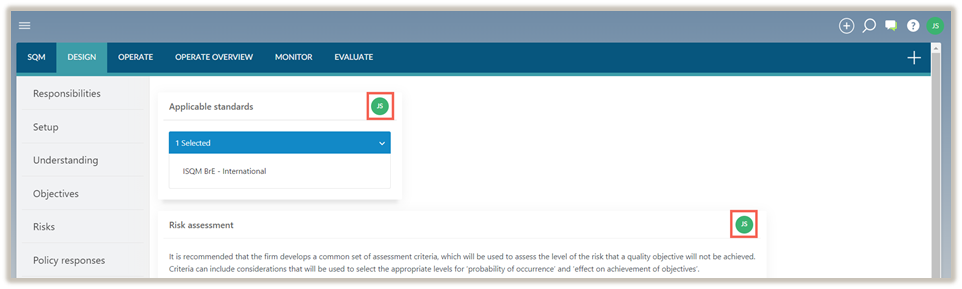
If you need to modify the Applicable standards or Risk assessment sections, you’ll need to remove the sign-off by selecting your initials.
