Create an externally consolidated engagement
Note: This feature is only available if the external consolidation feature has been enabled in your product.
External consolidation allows you to mark an engagement as consolidated without performing the consolidation within your engagement. This allows you to perform consolidation engagements where you either did not receive individual balances for subsidiary entities from clients or are performing consolidation outside of your Caseware product.
To externally consolidate an engagement, select Externally consolidate from the Consolidate dropdown in the Engagement Properties popup.
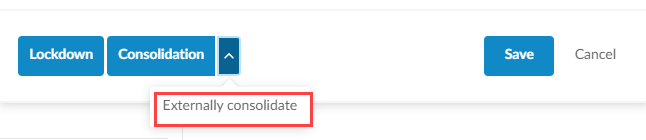
Import data for an externally consolidated engagement
Once you externally consolidate an engagement, you can then import your data, ensuring that it includes both the consolidated and parent-only balances. Similarly to engagements that are consolidated within your engagement, you can then filter their financial data by consolidated and parent-only values on the Data page.
Note that you can only import data for externally consolidated engagements through Excel or CSV and do not have the option to import planning balances.
See Import and manage data for more information.
