Clients respond to the PBC Request
Once all questions are marked as responded, a notification message displays with the MARK RESPONDED button so the contact can easily proceed to the next step in the workflow.
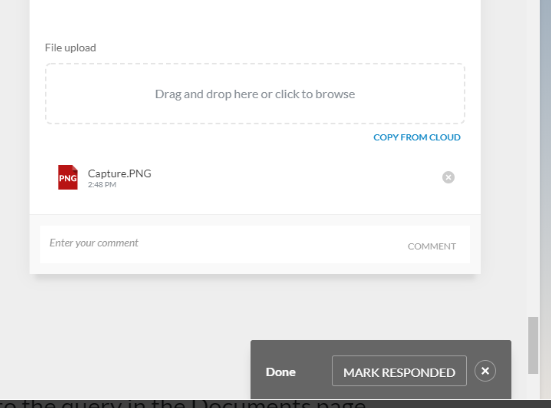
Once the query status changes to Responded:
-
You receive an email notification showing the initials of the client contact who marked the query as responded.
-
The Responded icon (
) becomes available next to the query in the Documents page.
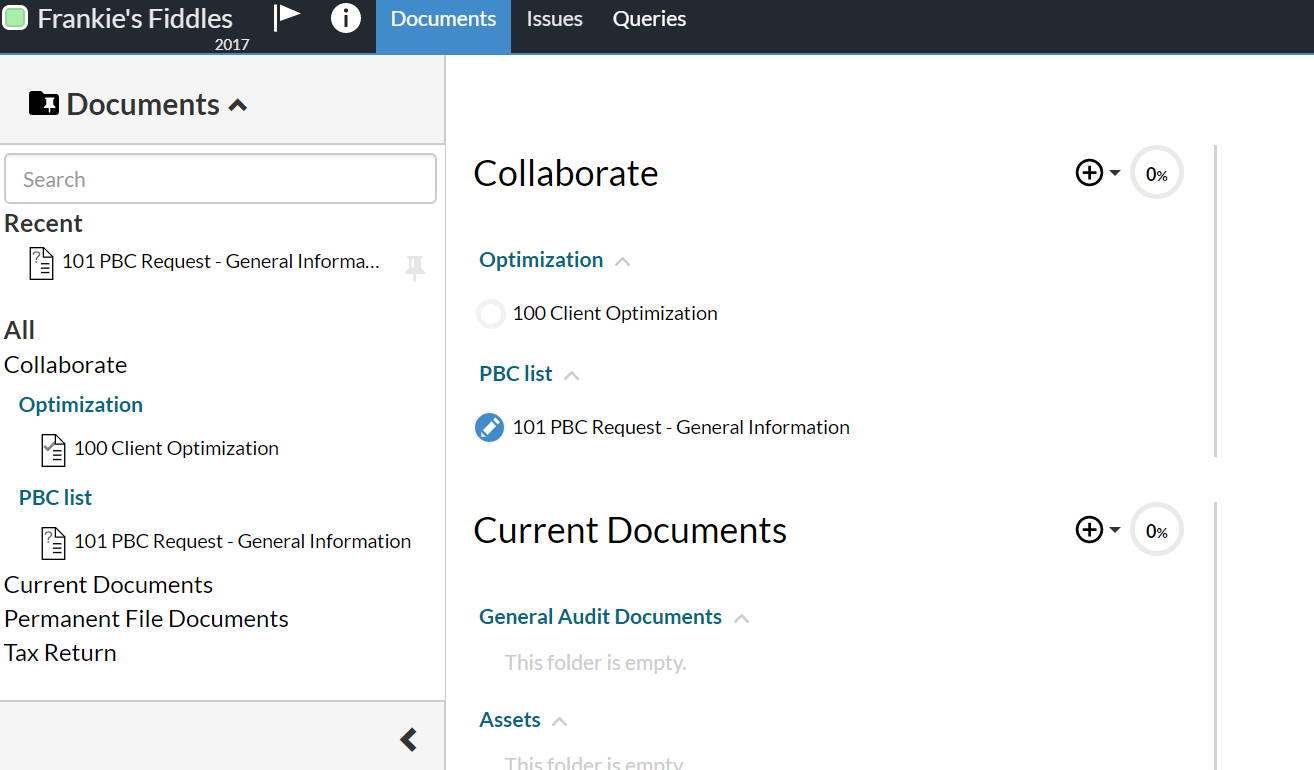
Was this helpful?
YesIn this article
Recently viewed
Stay Connected
Subscribe to receive updates on the latest articles and news for CaseWare products.
Your download will start immediately after you subscribe.
No thanks, I just want the file.
